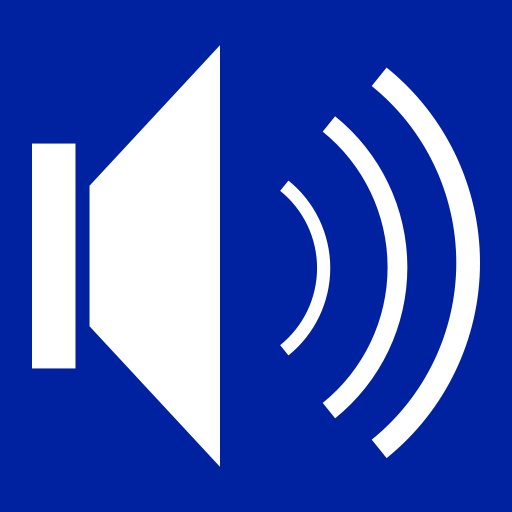LoudVoice
Juega en PC con BlueStacks: la plataforma de juegos Android, en la que confían más de 500 millones de jugadores.
Página modificada el: 28 de abril de 2021
Play LoudVoice on PC
Loud Voice was created to fill the need for a platform that gives listeners a safe space to enjoy enlightening Christian audio content. We offer music, podcast, and talks from hundreds of Christian content producers globally!
By using LoudVoice you are not only doing yourself an immense favor, but you a personally supporting the hundreds of producers globally!
Features:
1. Stream thousands of songs, podcasts, stories, testimonies, sermons, and talks!
2. Content in various languages, including English, Mandarin, Indonesian, and others.
3. Follow and download all your favorite content and play offline.
4. Create your very own customized playlist.
Juega LoudVoice en la PC. Es fácil comenzar.
-
Descargue e instale BlueStacks en su PC
-
Complete el inicio de sesión de Google para acceder a Play Store, o hágalo más tarde
-
Busque LoudVoice en la barra de búsqueda en la esquina superior derecha
-
Haga clic para instalar LoudVoice desde los resultados de búsqueda
-
Complete el inicio de sesión de Google (si omitió el paso 2) para instalar LoudVoice
-
Haz clic en el ícono LoudVoice en la pantalla de inicio para comenzar a jugar