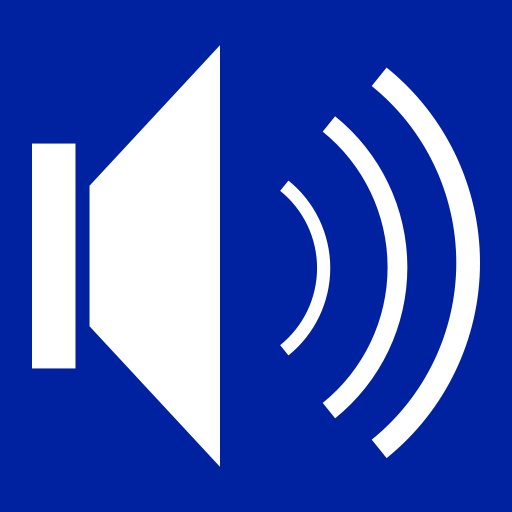LoudVoice
Jouez sur PC avec BlueStacks - la plate-forme de jeu Android, approuvée par + 500M de joueurs.
Page Modifiée le: 28 avril 2021
Play LoudVoice on PC
Loud Voice was created to fill the need for a platform that gives listeners a safe space to enjoy enlightening Christian audio content. We offer music, podcast, and talks from hundreds of Christian content producers globally!
By using LoudVoice you are not only doing yourself an immense favor, but you a personally supporting the hundreds of producers globally!
Features:
1. Stream thousands of songs, podcasts, stories, testimonies, sermons, and talks!
2. Content in various languages, including English, Mandarin, Indonesian, and others.
3. Follow and download all your favorite content and play offline.
4. Create your very own customized playlist.
Jouez à LoudVoice sur PC. C'est facile de commencer.
-
Téléchargez et installez BlueStacks sur votre PC
-
Connectez-vous à Google pour accéder au Play Store ou faites-le plus tard
-
Recherchez LoudVoice dans la barre de recherche dans le coin supérieur droit
-
Cliquez pour installer LoudVoice à partir des résultats de la recherche
-
Connectez-vous à Google (si vous avez ignoré l'étape 2) pour installer LoudVoice
-
Cliquez sur l'icône LoudVoice sur l'écran d'accueil pour commencer à jouer