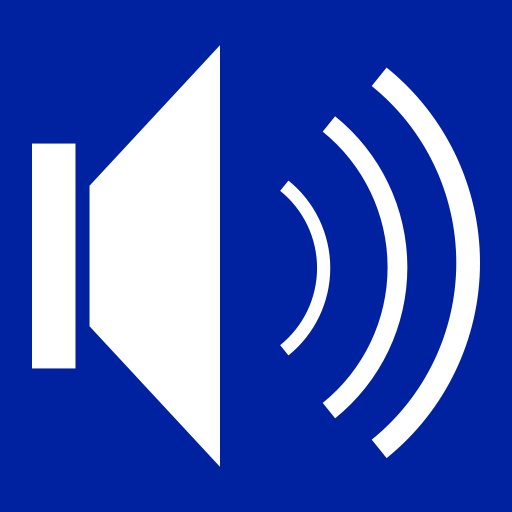LoudVoice
Играйте на ПК с BlueStacks – игровой платформе для приложений на Android. Нас выбирают более 500 млн. игроков.
Страница изменена: 28 апреля 2021 г.
Play LoudVoice on PC
Loud Voice was created to fill the need for a platform that gives listeners a safe space to enjoy enlightening Christian audio content. We offer music, podcast, and talks from hundreds of Christian content producers globally!
By using LoudVoice you are not only doing yourself an immense favor, but you a personally supporting the hundreds of producers globally!
Features:
1. Stream thousands of songs, podcasts, stories, testimonies, sermons, and talks!
2. Content in various languages, including English, Mandarin, Indonesian, and others.
3. Follow and download all your favorite content and play offline.
4. Create your very own customized playlist.
Играйте в игру LoudVoice на ПК. Это легко и просто.
-
Скачайте и установите BlueStacks на ПК.
-
Войдите в аккаунт Google, чтобы получить доступ к Google Play, или сделайте это позже.
-
В поле поиска, которое находится в правой части экрана, введите название игры – LoudVoice.
-
Среди результатов поиска найдите игру LoudVoice и нажмите на кнопку "Установить".
-
Завершите авторизацию в Google (если вы пропустили этот шаг в начале) и установите игру LoudVoice.
-
Нажмите на ярлык игры LoudVoice на главном экране, чтобы начать играть.