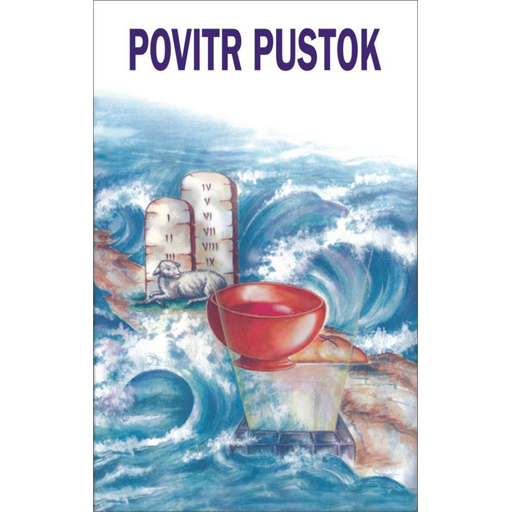My Homair
Spiele auf dem PC mit BlueStacks - der Android-Gaming-Plattform, der über 500 Millionen Spieler vertrauen.
Seite geändert am: 2. Dezember 2019
Play My Homair on PC
Before your stay, the app can answer all your questions concerning your campsite, your mobile home, your arrival to the spot, things you shouldn't forget in your suitcase, the members of your team, etc...
During your stay, My Homair allows you to check-in online, do your entry inventory, report an incident to the technical teams, find the weekly entertainment program and also find all the information about the services, activities and facilities of the campsite. Additionally, you will be able to receive all useful information and important messages from the team.
You will find all the Homair campings ready to book for your next holiday at the end of your stay!
We hope you have a great holiday with Homair Vacances!
Spiele My Homair auf dem PC. Der Einstieg ist einfach.
-
Lade BlueStacks herunter und installiere es auf deinem PC
-
Schließe die Google-Anmeldung ab, um auf den Play Store zuzugreifen, oder mache es später
-
Suche in der Suchleiste oben rechts nach My Homair
-
Klicke hier, um My Homair aus den Suchergebnissen zu installieren
-
Schließe die Google-Anmeldung ab (wenn du Schritt 2 übersprungen hast), um My Homair zu installieren.
-
Klicke auf dem Startbildschirm auf das My Homair Symbol, um mit dem Spielen zu beginnen