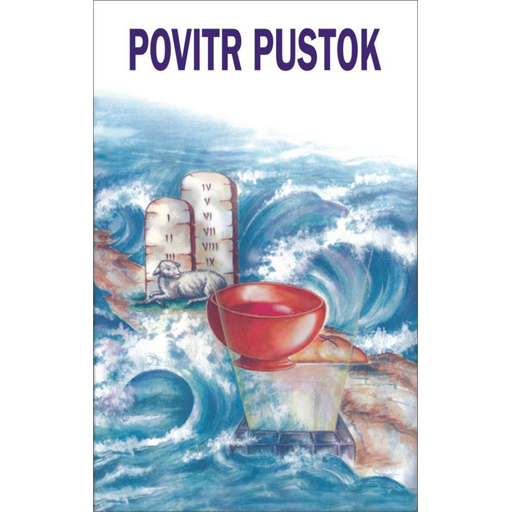My Homair
500M + oyuncunun güvendiği Android Oyun Platformu, BlueStacks ile PC'de oynayın.
Sayfa Değiştirilme tarihi: 2 Aralık 2019
Play My Homair on PC
Before your stay, the app can answer all your questions concerning your campsite, your mobile home, your arrival to the spot, things you shouldn't forget in your suitcase, the members of your team, etc...
During your stay, My Homair allows you to check-in online, do your entry inventory, report an incident to the technical teams, find the weekly entertainment program and also find all the information about the services, activities and facilities of the campsite. Additionally, you will be able to receive all useful information and important messages from the team.
You will find all the Homair campings ready to book for your next holiday at the end of your stay!
We hope you have a great holiday with Homair Vacances!
My Homair oyununu PC'de oyna. Başlamak çok kolay.
-
BlueStacks'i PC'nize İndirin ve Yükleyin
-
Play Store'a erişmek için Google girişi yapın ya da daha sonraya bırakın.
-
Sağ üst köşeye My Homair yazarak arayın.
-
My Homair uygulamasını arama sonuçlarından indirmek için tıklayın.
-
(iEğer Adım 2'yi atladıysanız) My Homair uygulamasını yüklemek için Google'a giriş yapın.
-
Oynatmaya başlatmak için ekrandaki My Homair ikonuna tıklayın.