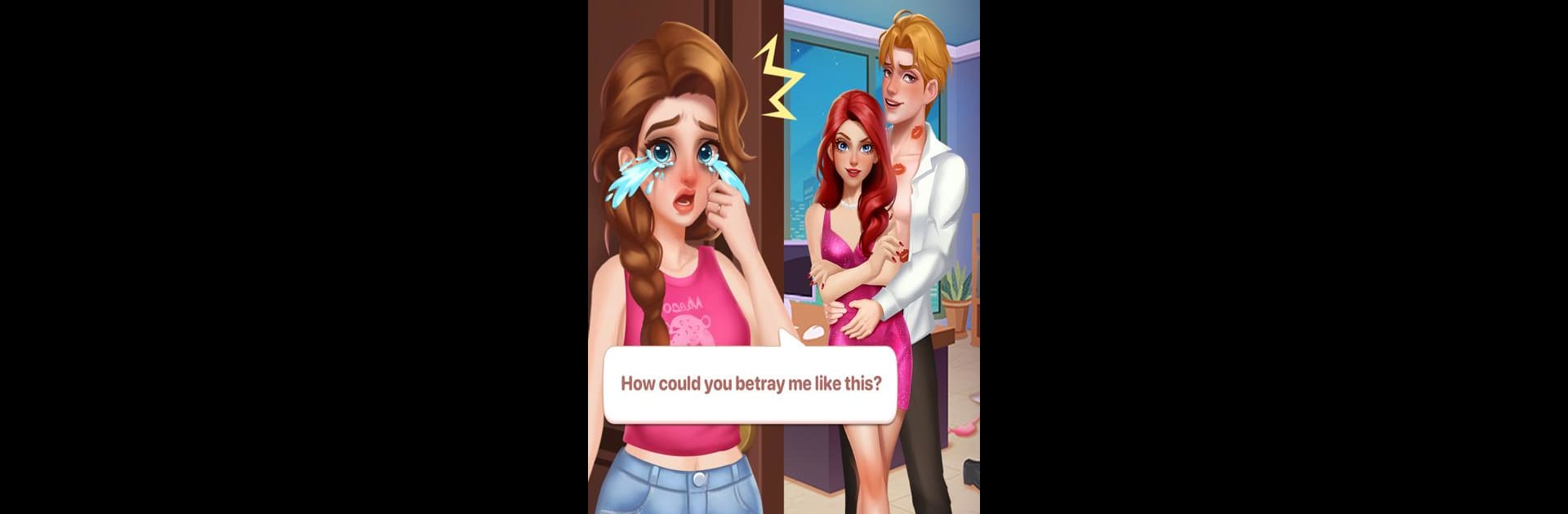
Love Choices - Merge&Makeover
Spiele auf dem PC mit BlueStacks - der Android-Gaming-Plattform, der über 500 Millionen Spieler vertrauen.
Seite geändert am: Aug 27, 2024
Play Love Choices - Merge&Makeover on PC or Mac
Join millions to experience Love Choices – Merge&Makeover, an exciting Casual game from Pexix Inc.. With BlueStacks App Player, you are always a step ahead of your opponent, ready to outplay them with faster gameplay and better control with the mouse and keyboard on your PC or Mac.
About the Game
Love Choices – Merge&Makeover is your ticket to a playful world where fashion and romance collide. If you love putting together fabulous outfits and choosing your own adventure in love stories, this one’s got your name all over it. Designed by Pexix Inc., this casual game lets you experiment with creative looks while you shape the course of your own romantic journey.
Game Features
-
Merge & Create Stunning Outfits
Match items to unlock new clothing and accessories, then mix and match until you find a look that feels just right—unique to you every time. -
Dramatic Romance Stories
Jump into different romantic narratives, each packed with meaningful choices. The decisions you make don’t just shape your character—they can totally change the story’s direction. -
A Closet That Keeps Growing
The more you play, the more stylish possibilities you unlock. From chic dresses and statement shoes to cute accessories, there’s always something new to play with. -
Meet Interesting Characters
You’ll cross paths with a bunch of standout personalities, each with their own stories, quirks, and twists. Some might just steal your heart—or break it in two. -
Express Your Style with Others
Want to see how your outfit stacks up? Compare your best looks with friends or other players inside the game and maybe get inspired in the process. -
Smooth Play on PC with BlueStacks
Prefer a bigger screen? Playing through BlueStacks makes outfit merging and story choices feel even smoother and more fun.
Love Choices – Merge&Makeover blends style, storytelling, and a dash of romance. Every play session is a new chance to express yourself.
Slay your opponents with your epic moves. Play it your way on BlueStacks and dominate the battlefield.
Spiele Love Choices - Merge&Makeover auf dem PC. Der Einstieg ist einfach.
-
Lade BlueStacks herunter und installiere es auf deinem PC
-
Schließe die Google-Anmeldung ab, um auf den Play Store zuzugreifen, oder mache es später
-
Suche in der Suchleiste oben rechts nach Love Choices - Merge&Makeover
-
Klicke hier, um Love Choices - Merge&Makeover aus den Suchergebnissen zu installieren
-
Schließe die Google-Anmeldung ab (wenn du Schritt 2 übersprungen hast), um Love Choices - Merge&Makeover zu installieren.
-
Klicke auf dem Startbildschirm auf das Love Choices - Merge&Makeover Symbol, um mit dem Spielen zu beginnen
