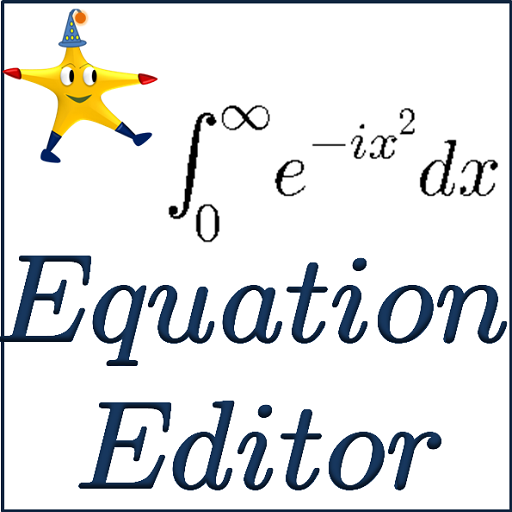Lovemaths
Play on PC with BlueStacks – the Android Gaming Platform, trusted by 500M+ gamers.
Page Modified on: December 15, 2013
Play Lovemaths on PC
For function analysis, the function, e.g. ln(3x^2-1), has to be specified in the first text box, by using for example the keyboard of the application. A study interval can also optionally be given (e.g. [3;+∞[). By then clicking on "Go!", the analysis is performed (domain of definition, derivative, limits, asymptotes equations, table of variations, graph). The result is a PDF file displayed either thanks to a PDF reader (if available) or by using Google Docs (this choice can be memorized and optionally reset on the 'Settings' page). An internet access is required. In case a bad function or interval is entered or if a problem occurs while trying to connect to the internet, a descriptive error message is displayed.
For integrals calculation, a function has to be specified in the first text box. The lower and upper bounds of the integral have to be given in the second text box as an interval (e.g. [3;+∞[). If no interval is specified at the time the "Go!" button is pressed, antiderivative is calculated. As for function study, result is a PDF file. An internet access is required. In case a bad function or interval is entered or if a problem occurs while trying to connect to the internet, a descriptive error message is displayed.
Play Lovemaths on PC. It’s easy to get started.
-
Download and install BlueStacks on your PC
-
Complete Google sign-in to access the Play Store, or do it later
-
Look for Lovemaths in the search bar at the top right corner
-
Click to install Lovemaths from the search results
-
Complete Google sign-in (if you skipped step 2) to install Lovemaths
-
Click the Lovemaths icon on the home screen to start playing