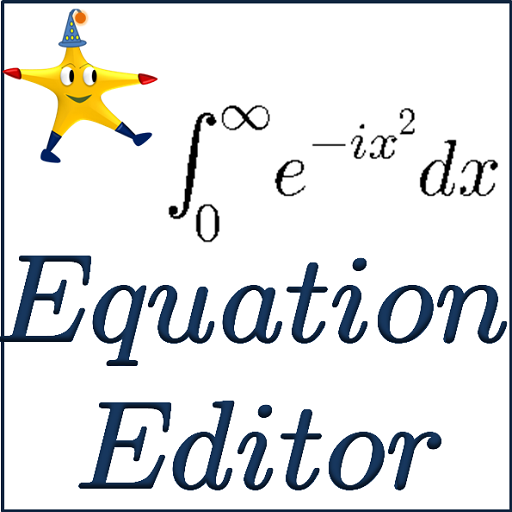Lovemaths
เล่นบน PC ผ่าน BlueStacks - Android Gaming Platform ที่ได้รับความไว้วางใจจากเกมเมอร์ 500 ล้านคนทั่วโลก
Page Modified on: 15 ธันวาคม 2556
Play Lovemaths on PC
For function analysis, the function, e.g. ln(3x^2-1), has to be specified in the first text box, by using for example the keyboard of the application. A study interval can also optionally be given (e.g. [3;+∞[). By then clicking on "Go!", the analysis is performed (domain of definition, derivative, limits, asymptotes equations, table of variations, graph). The result is a PDF file displayed either thanks to a PDF reader (if available) or by using Google Docs (this choice can be memorized and optionally reset on the 'Settings' page). An internet access is required. In case a bad function or interval is entered or if a problem occurs while trying to connect to the internet, a descriptive error message is displayed.
For integrals calculation, a function has to be specified in the first text box. The lower and upper bounds of the integral have to be given in the second text box as an interval (e.g. [3;+∞[). If no interval is specified at the time the "Go!" button is pressed, antiderivative is calculated. As for function study, result is a PDF file. An internet access is required. In case a bad function or interval is entered or if a problem occurs while trying to connect to the internet, a descriptive error message is displayed.
เล่น Lovemaths บน PC ได้ง่ายกว่า
-
ดาวน์โหลดและติดตั้ง BlueStacks บน PC ของคุณ
-
ลงชื่อเข้าใช้แอคเคาท์ Google เพื่อเข้าสู่ Play Store หรือทำในภายหลัง
-
ค้นหา Lovemaths ในช่องค้นหาด้านขวาบนของโปรแกรม
-
คลิกเพื่อติดตั้ง Lovemaths จากผลการค้นหา
-
ลงชื่อเข้าใช้บัญชี Google Account (หากยังไม่ได้ทำในขั้นที่ 2) เพื่อติดตั้ง Lovemaths
-
คลิกที่ไอคอน Lovemaths ในหน้าจอเพื่อเริ่มเล่น