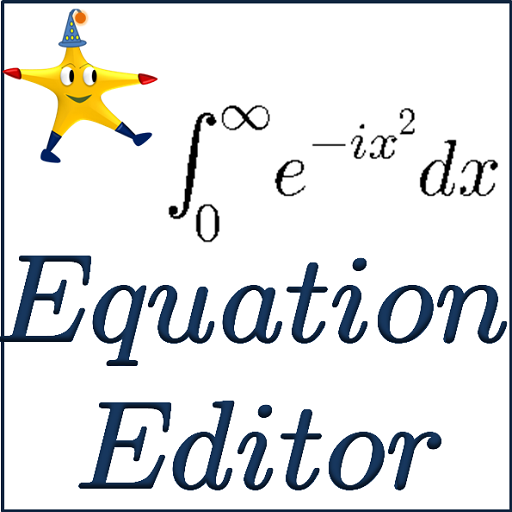Lovemaths
Educational | Lovemaths
在電腦上使用BlueStacks –受到5億以上的遊戲玩家所信任的Android遊戲平台。
Play Lovemaths on PC
This application is performing analysis of mathematical functions and calculation of integrals and antiderivatives.
For function analysis, the function, e.g. ln(3x^2-1), has to be specified in the first text box, by using for example the keyboard of the application. A study interval can also optionally be given (e.g. [3;+∞[). By then clicking on "Go!", the analysis is performed (domain of definition, derivative, limits, asymptotes equations, table of variations, graph). The result is a PDF file displayed either thanks to a PDF reader (if available) or by using Google Docs (this choice can be memorized and optionally reset on the 'Settings' page). An internet access is required. In case a bad function or interval is entered or if a problem occurs while trying to connect to the internet, a descriptive error message is displayed.
For integrals calculation, a function has to be specified in the first text box. The lower and upper bounds of the integral have to be given in the second text box as an interval (e.g. [3;+∞[). If no interval is specified at the time the "Go!" button is pressed, antiderivative is calculated. As for function study, result is a PDF file. An internet access is required. In case a bad function or interval is entered or if a problem occurs while trying to connect to the internet, a descriptive error message is displayed.
For function analysis, the function, e.g. ln(3x^2-1), has to be specified in the first text box, by using for example the keyboard of the application. A study interval can also optionally be given (e.g. [3;+∞[). By then clicking on "Go!", the analysis is performed (domain of definition, derivative, limits, asymptotes equations, table of variations, graph). The result is a PDF file displayed either thanks to a PDF reader (if available) or by using Google Docs (this choice can be memorized and optionally reset on the 'Settings' page). An internet access is required. In case a bad function or interval is entered or if a problem occurs while trying to connect to the internet, a descriptive error message is displayed.
For integrals calculation, a function has to be specified in the first text box. The lower and upper bounds of the integral have to be given in the second text box as an interval (e.g. [3;+∞[). If no interval is specified at the time the "Go!" button is pressed, antiderivative is calculated. As for function study, result is a PDF file. An internet access is required. In case a bad function or interval is entered or if a problem occurs while trying to connect to the internet, a descriptive error message is displayed.
在電腦上遊玩Lovemaths . 輕易上手.
-
在您的電腦上下載並安裝BlueStacks
-
完成Google登入後即可訪問Play商店,或等你需要訪問Play商店十再登入
-
在右上角的搜索欄中尋找 Lovemaths
-
點擊以從搜索結果中安裝 Lovemaths
-
完成Google登入(如果您跳過了步驟2),以安裝 Lovemaths
-
在首頁畫面中點擊 Lovemaths 圖標來啟動遊戲