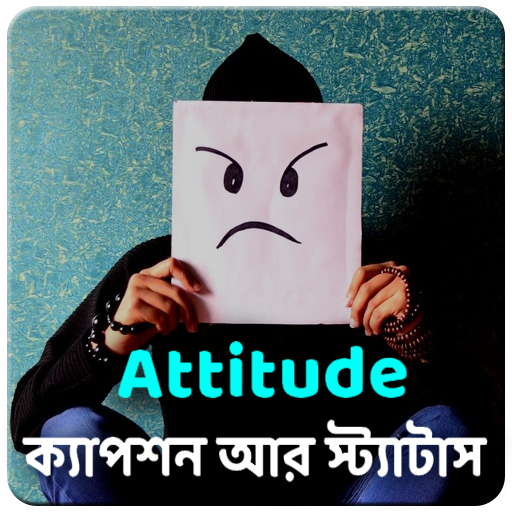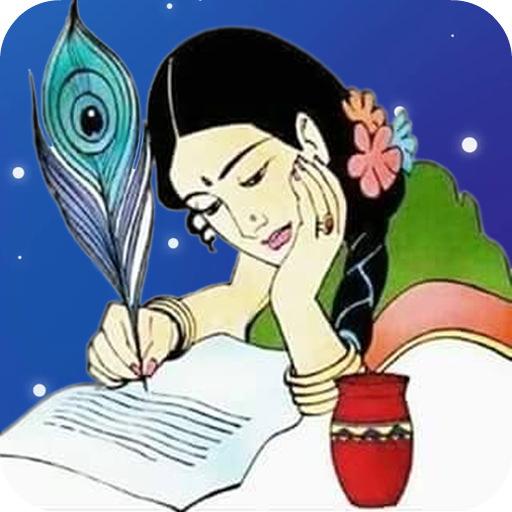মজার স্ট্যাটাস, পোস্ট, এন্ড ক্যাপশন
Play on PC with BlueStacks – the Android Gaming Platform, trusted by 500M+ gamers.
Page Modified on: January 26, 2020
Play মজার স্ট্যাটাস, পোস্ট, এন্ড ক্যাপশন on PC
আ্যাপটি আপনাদের কে স্বাগতম ।
মজার স্ট্যাটাস, পোস্ট, এন্ড ক্যাপশন দিয়ে Apps টি সাজানো হয়েছে ।
অ্যাপটি সংগ্রহ করে রাখুন আর মজার স্ট্যাটাস, পোস্ট, এন্ড ক্যাপশন পাঠিয়ে ভালোবাসার মানূষটিকে খুশি করতে পারেন ।
এখানে যে স্ট্যাটাস আর পোস্ট গুলো আছে আপনি আপনার সকল Frinend দের সাথে সেয়ার কারতে পারবেন ।
এই apps টি আপনার যদি ভালো লেগে থাকে তাহলে ৫ স্টার দিবেন ।
Play মজার স্ট্যাটাস, পোস্ট, এন্ড ক্যাপশন on PC. It’s easy to get started.
-
Download and install BlueStacks on your PC
-
Complete Google sign-in to access the Play Store, or do it later
-
Look for মজার স্ট্যাটাস, পোস্ট, এন্ড ক্যাপশন in the search bar at the top right corner
-
Click to install মজার স্ট্যাটাস, পোস্ট, এন্ড ক্যাপশন from the search results
-
Complete Google sign-in (if you skipped step 2) to install মজার স্ট্যাটাস, পোস্ট, এন্ড ক্যাপশন
-
Click the মজার স্ট্যাটাস, পোস্ট, এন্ড ক্যাপশন icon on the home screen to start playing