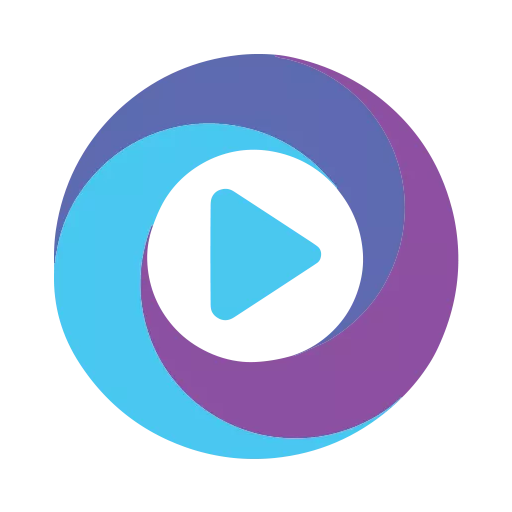LoveWorld News
Spiele auf dem PC mit BlueStacks - der Android-Gaming-Plattform, der über 500 Millionen Spieler vertrauen.
Seite geändert am: 24. Mai 2019
Play LoveWorld News on PC
Stay informed with the latest headlines and the most fascinating stories from around our dear ministry. Follow up-to-the-minute reporting with breaking news alerts, photo galleries and videos while you're on-the-go. Lead the conversation by commenting and sharing news with your friends and family.
We encourage you to send stories, articles, photos or videos of interesting events from your local assembly or group to us at tips@loveworldnews.com.
Have questions or feedback on the LoveWorld News App? E-mail us at tips@loveworldnews.com. We are always looking for suggestions on how to provide the best experience possible for you.
Spiele LoveWorld News auf dem PC. Der Einstieg ist einfach.
-
Lade BlueStacks herunter und installiere es auf deinem PC
-
Schließe die Google-Anmeldung ab, um auf den Play Store zuzugreifen, oder mache es später
-
Suche in der Suchleiste oben rechts nach LoveWorld News
-
Klicke hier, um LoveWorld News aus den Suchergebnissen zu installieren
-
Schließe die Google-Anmeldung ab (wenn du Schritt 2 übersprungen hast), um LoveWorld News zu installieren.
-
Klicke auf dem Startbildschirm auf das LoveWorld News Symbol, um mit dem Spielen zu beginnen