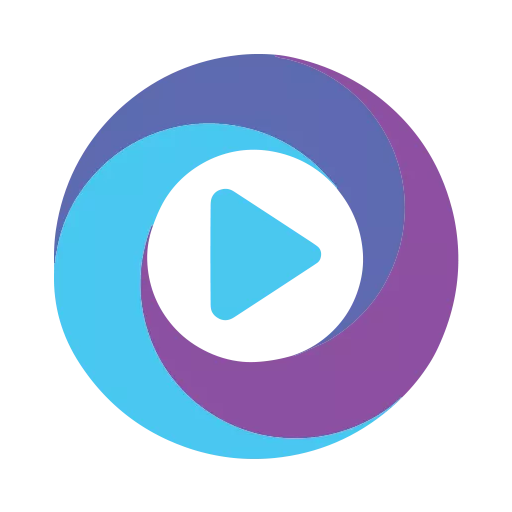LoveWorld News
Mainkan di PC dengan BlueStacks – platform Game-Game Android, dipercaya oleh lebih dari 500 juta gamer.
Halaman Dimodifikasi Aktif: 24 Mei 2019
Play LoveWorld News on PC
Stay informed with the latest headlines and the most fascinating stories from around our dear ministry. Follow up-to-the-minute reporting with breaking news alerts, photo galleries and videos while you're on-the-go. Lead the conversation by commenting and sharing news with your friends and family.
We encourage you to send stories, articles, photos or videos of interesting events from your local assembly or group to us at tips@loveworldnews.com.
Have questions or feedback on the LoveWorld News App? E-mail us at tips@loveworldnews.com. We are always looking for suggestions on how to provide the best experience possible for you.
Mainkan LoveWorld News di PC Mudah saja memulainya.
-
Unduh dan pasang BlueStacks di PC kamu
-
Selesaikan proses masuk Google untuk mengakses Playstore atau lakukan nanti
-
Cari LoveWorld News di bilah pencarian di pojok kanan atas
-
Klik untuk menginstal LoveWorld News dari hasil pencarian
-
Selesaikan proses masuk Google (jika kamu melewati langkah 2) untuk menginstal LoveWorld News
-
Klik ikon LoveWorld News di layar home untuk membuka gamenya