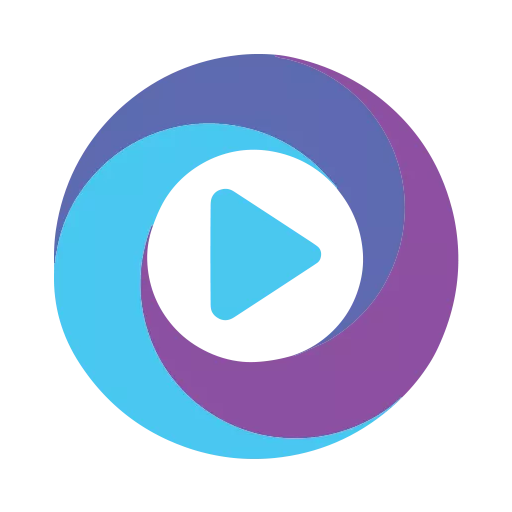LoveWorld News
Gioca su PC con BlueStacks: la piattaforma di gioco Android, considerata affidabile da oltre 500 milioni di giocatori.
Pagina modificata il: 24 maggio 2019
Play LoveWorld News on PC
Stay informed with the latest headlines and the most fascinating stories from around our dear ministry. Follow up-to-the-minute reporting with breaking news alerts, photo galleries and videos while you're on-the-go. Lead the conversation by commenting and sharing news with your friends and family.
We encourage you to send stories, articles, photos or videos of interesting events from your local assembly or group to us at tips@loveworldnews.com.
Have questions or feedback on the LoveWorld News App? E-mail us at tips@loveworldnews.com. We are always looking for suggestions on how to provide the best experience possible for you.
Gioca LoveWorld News su PC. È facile iniziare.
-
Scarica e installa BlueStacks sul tuo PC
-
Completa l'accesso a Google per accedere al Play Store o eseguilo in un secondo momento
-
Cerca LoveWorld News nella barra di ricerca nell'angolo in alto a destra
-
Fai clic per installare LoveWorld News dai risultati della ricerca
-
Completa l'accesso a Google (se hai saltato il passaggio 2) per installare LoveWorld News
-
Fai clic sull'icona LoveWorld News nella schermata principale per iniziare a giocare