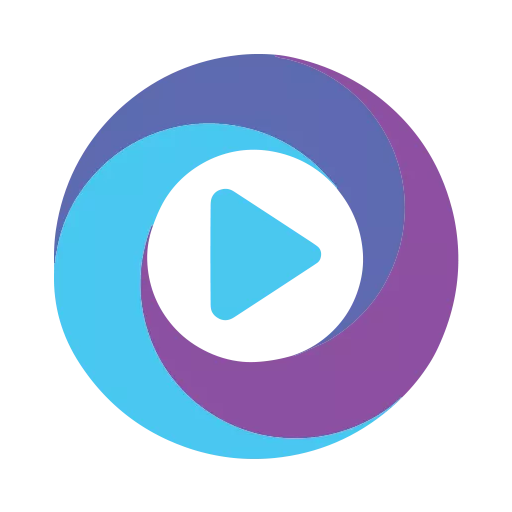LoveWorld News
Graj na PC z BlueStacks – Platforma gamingowa Android, która uzyskała zaufanie ponad 500 milionów graczy!
Strona zmodyfikowana w dniu: 24 maja 2019
Play LoveWorld News on PC
Stay informed with the latest headlines and the most fascinating stories from around our dear ministry. Follow up-to-the-minute reporting with breaking news alerts, photo galleries and videos while you're on-the-go. Lead the conversation by commenting and sharing news with your friends and family.
We encourage you to send stories, articles, photos or videos of interesting events from your local assembly or group to us at tips@loveworldnews.com.
Have questions or feedback on the LoveWorld News App? E-mail us at tips@loveworldnews.com. We are always looking for suggestions on how to provide the best experience possible for you.
Zagraj w LoveWorld News na PC. To takie proste.
-
Pobierz i zainstaluj BlueStacks na PC
-
Zakończ pomyślnie ustawienie Google, aby otrzymać dostęp do sklepu Play, albo zrób to później.
-
Wyszukaj LoveWorld News w pasku wyszukiwania w prawym górnym rogu.
-
Kliknij, aby zainstalować LoveWorld News z wyników wyszukiwania
-
Ukończ pomyślnie rejestrację Google (jeśli krok 2 został pominięty) aby zainstalować LoveWorld News
-
Klinij w ikonę LoveWorld News na ekranie startowym, aby zacząć grę