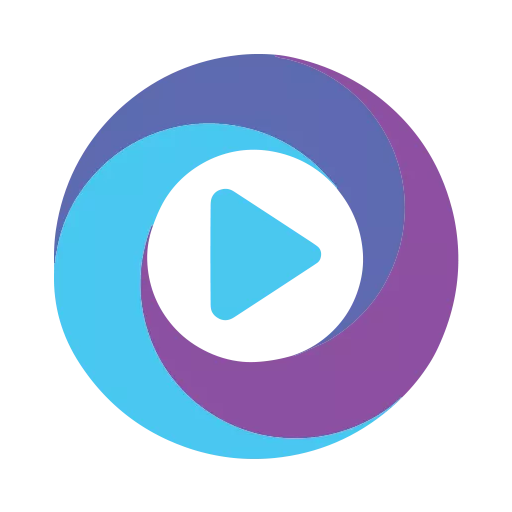LoveWorld News
Jogue no PC com BlueStacks - A Plataforma de Jogos Android, confiada por mais de 500 milhões de jogadores.
Página modificada em: 24 de maio de 2019
Play LoveWorld News on PC
Stay informed with the latest headlines and the most fascinating stories from around our dear ministry. Follow up-to-the-minute reporting with breaking news alerts, photo galleries and videos while you're on-the-go. Lead the conversation by commenting and sharing news with your friends and family.
We encourage you to send stories, articles, photos or videos of interesting events from your local assembly or group to us at tips@loveworldnews.com.
Have questions or feedback on the LoveWorld News App? E-mail us at tips@loveworldnews.com. We are always looking for suggestions on how to provide the best experience possible for you.
Jogue LoveWorld News no PC. É fácil começar.
-
Baixe e instale o BlueStacks no seu PC
-
Conclua o login do Google para acessar a Play Store ou faça isso mais tarde
-
Procure por LoveWorld News na barra de pesquisa no canto superior direito
-
Clique para instalar LoveWorld News a partir dos resultados da pesquisa
-
Conclua o login do Google (caso você pulou a etapa 2) para instalar o LoveWorld News
-
Clique no ícone do LoveWorld News na tela inicial para começar a jogar