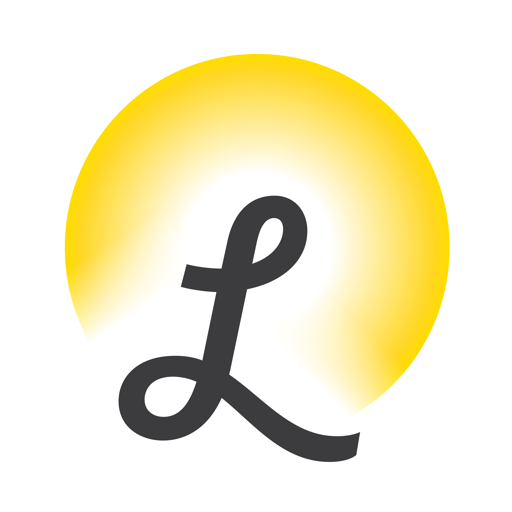Cherish – Chat, Meet and Date
Graj na PC z BlueStacks – Platforma gamingowa Android, która uzyskała zaufanie ponad 500 milionów graczy!
Strona zmodyfikowana w dniu: 23 grudnia 2019
Play Cherish – Chat, Meet and Date on PC
Cherish brings you truly eligible matches and the chance to date more deeply. Let’s face it – online dating can leave you feeling lost sometimes. That’s why Cherish gives you the best of the best: location matching, real people who feel the same way, and highly valuable dating features. Plus, there’s plenty more to come.
Get these top features on Cherish:
• Match by location – meet singles where you are!
• Swipe & match – ‘Like’ by swiping left or ‘Pass’ by swiping right.
• View your Likes – get a reminder of all your matches.
• See your admirers – find out who liked you.
• One-to-one chat – unlimited messaging and photo swap.
• Raise your profile – get more attention & matches.
• Pro filters – focus your search with extra options.
• Rewind – see previous matches you swiped past.
• Only verified users – Cherish confirms profiles to keep it real!
Why is Cherish unique?
Many dating services want you to flirt forever. Not us. Cherish is your go-to dating app to find a long-term partner. We want to make a difference in your search for a dream relationship. Take your chance to hold someone tight, love them forever and share their everything. We will never forget the emotion involved in dating. Let the power of Cherish make you feel brand new! Get Cherish app – more than just romance.
Please note: Our standard subscription options are:
• 7-days subscription is $14.99 for 1 week,
• 3-months subscription is $69.99 for 3 months,
• 12-months subscription is $149.99 for 12 month.
• Payment will be charged to iTunes Account at confirmation of purchase
• Subscription automatically renews unless auto-renew is turned off at least 24-hours before the end of the current period
• Account will be charged for renewal within 24-hours prior to the end of the current period
• Subscriptions may be managed by the user and auto-renewal may be turned off by going to the user’s Account Settings after purchase
Cherish Privacy Policy: https://www.cherishapp.com/pp.html
Cherish Terms of Use: https://www.cherishapp.com/terms.html
Zagraj w Cherish – Chat, Meet and Date na PC. To takie proste.
-
Pobierz i zainstaluj BlueStacks na PC
-
Zakończ pomyślnie ustawienie Google, aby otrzymać dostęp do sklepu Play, albo zrób to później.
-
Wyszukaj Cherish – Chat, Meet and Date w pasku wyszukiwania w prawym górnym rogu.
-
Kliknij, aby zainstalować Cherish – Chat, Meet and Date z wyników wyszukiwania
-
Ukończ pomyślnie rejestrację Google (jeśli krok 2 został pominięty) aby zainstalować Cherish – Chat, Meet and Date
-
Klinij w ikonę Cherish – Chat, Meet and Date na ekranie startowym, aby zacząć grę