
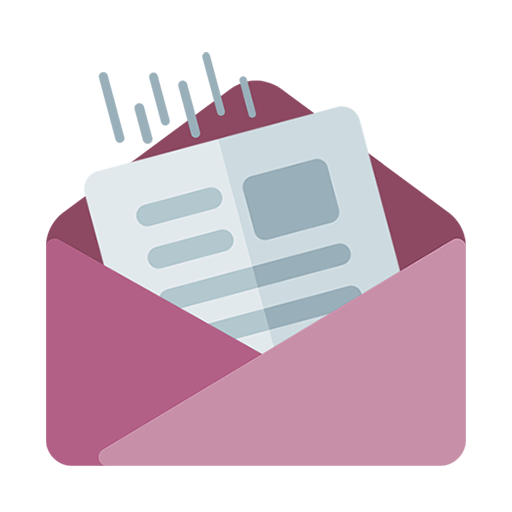
InboxIt - Share to mail
Chơi trên PC với BlueStacks - Nền tảng chơi game Android, được hơn 500 triệu game thủ tin tưởng.
Trang đã được sửa đổi vào: 27 tháng 8, 2019
Play InboxIt - Share to mail on PC
Whether it is an article, image, video, or anything else, easily send it to yourself with a single click and find it waiting for you later!
How it works?
InboxIt appears in your share menu. Click to share via InboxIt, and your item will instantly and privately be waiting for you in your email inbox.
What's easier than that?
What makes InboxIt better?
There is no need to type your email address, subject title or email body manually. InboxIt
does it all with a 'single click'.
In addition, InboxIt grabs the website's image and description for nicer and more readable emails.
In other words, InboxIt is better than sharing to your email app!
No more clicking on emails to figure what article that was. Images and videos are also supported (up to Gmail's size limit of about 35 MB, may change)
That's not all
You can also create quick reminders using the app shortcut/widget.
This way all of your items will be waiting in the same place!
Premium features:
- Custom subject prefixes
- Custom recipient
- Automatically apply Gmail labels
- Scheduled reminders
- Remove InboxIt branding
Notes:
* THIS IS NOT A REPLACEMENT FOR THE INBOX APP and IT'S NOT AN EMAIL
CLIENT. Please read the full description and watch the demo video.
* A Gmail account is required for using the app. Items can be saved to ANY account.
Chơi InboxIt - Share to mail trên PC. Rất dễ để bắt đầu
-
Tải và cài đặt BlueStacks trên máy của bạn
-
Hoàn tất đăng nhập vào Google để đến PlayStore, hoặc thực hiện sau
-
Tìm InboxIt - Share to mail trên thanh tìm kiếm ở góc phải màn hình
-
Nhấn vào để cài đặt InboxIt - Share to mail trong danh sách kết quả tìm kiếm
-
Hoàn tất đăng nhập Google (nếu bạn chưa làm bước 2) để cài đặt InboxIt - Share to mail
-
Nhấn vào icon InboxIt - Share to mail tại màn hình chính để bắt đầu chơi




