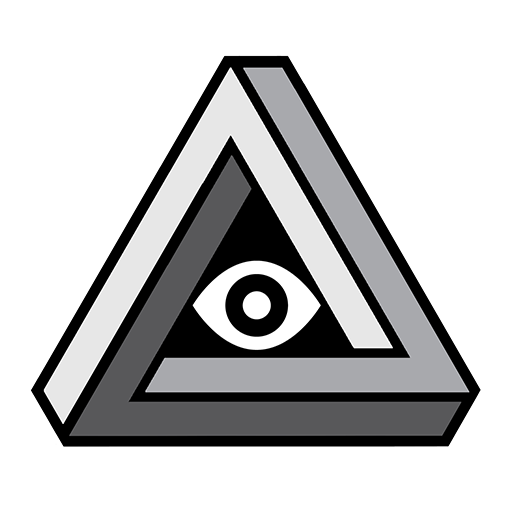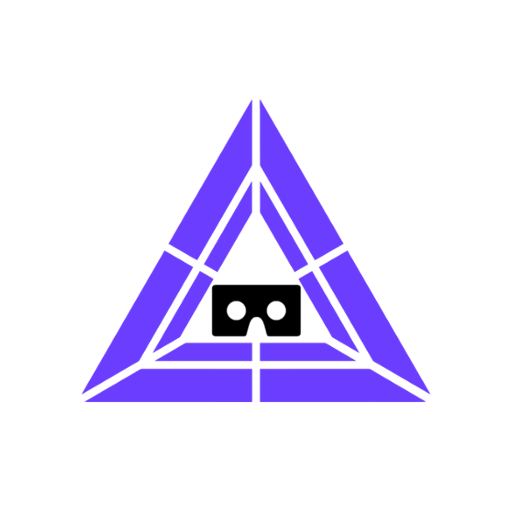
Trinus CBVR
娱乐 | Odd Sheep
在電腦上使用BlueStacks –受到5億以上的遊戲玩家所信任的Android遊戲平台。
Play Trinus VR for Cardboard on PC
Play your favourite PC games in virtual reality without the expensive hardware.
★ Featured in Gizmodo, IGN, Microsoft Insider
★ Winner: ZEISS VR One App Contest
★ Over 1,000,000 downloads
► IMPORTANT
Please try Trinus Cardboard VR FREE version first. Despite lots of hard work there are still some systems that refuse to play nicely with Trinus! Thank you!
You can either purchase this paid app, or buy a Trinus PC license (via Trinus Purchase tab) at a discounted price (it will remove the time restriction on Trinus VR FREE).
► HOW IT WORKS
Trinus Cardboard VR connects your Android phone to your PC, so you can play your favourite PC games in virtual reality (VR). We use the sensors in your phone for head tracking to give you an awesome VR gaming experience with a wallet friendly price tag. So strap on your VR headset and enter the Trinus!
► FEATURES
★ Works with all PC games including GTA, Elite Dangerous and Minecraft.
★ SteamVR support (for games without VR controllers).
★ Compatible with all headsets including Google Cardboard, Homido, FreeFly, VR One, GearVR, Durovis Dive.
★ Wireless gameplay (or turbocharge performance with USB connection).
★ Unlimited VR gameplay
► WHAT YOU NEED
• Headmount of choice (e.g. Google Cardboard, Homido, Freefly, VR One, etc.)
• Your Android phone (mid to high end device with gyroscope)
• Your Windows PC
• Free Trinus Cardboard VR PC Server application
► GETTING STARTED
Step 1: On your Android phone download the TrinusVR app.
Step 2: Grab the free Trinus Cardboard VR PC app: https://www.trinusvirtualreality.com/trinus-cardboard
Step 3: Follow the super simple Setup Guide.
Step 4: Strap on your headset and start playing!
► NEED SOME HELP?
• Pop along to the forum: http://oddsheepgames.com/?page_id=208
• Shoot an email: support@trinusvr.com
★ Featured in Gizmodo, IGN, Microsoft Insider
★ Winner: ZEISS VR One App Contest
★ Over 1,000,000 downloads
► IMPORTANT
Please try Trinus Cardboard VR FREE version first. Despite lots of hard work there are still some systems that refuse to play nicely with Trinus! Thank you!
You can either purchase this paid app, or buy a Trinus PC license (via Trinus Purchase tab) at a discounted price (it will remove the time restriction on Trinus VR FREE).
► HOW IT WORKS
Trinus Cardboard VR connects your Android phone to your PC, so you can play your favourite PC games in virtual reality (VR). We use the sensors in your phone for head tracking to give you an awesome VR gaming experience with a wallet friendly price tag. So strap on your VR headset and enter the Trinus!
► FEATURES
★ Works with all PC games including GTA, Elite Dangerous and Minecraft.
★ SteamVR support (for games without VR controllers).
★ Compatible with all headsets including Google Cardboard, Homido, FreeFly, VR One, GearVR, Durovis Dive.
★ Wireless gameplay (or turbocharge performance with USB connection).
★ Unlimited VR gameplay
► WHAT YOU NEED
• Headmount of choice (e.g. Google Cardboard, Homido, Freefly, VR One, etc.)
• Your Android phone (mid to high end device with gyroscope)
• Your Windows PC
• Free Trinus Cardboard VR PC Server application
► GETTING STARTED
Step 1: On your Android phone download the TrinusVR app.
Step 2: Grab the free Trinus Cardboard VR PC app: https://www.trinusvirtualreality.com/trinus-cardboard
Step 3: Follow the super simple Setup Guide.
Step 4: Strap on your headset and start playing!
► NEED SOME HELP?
• Pop along to the forum: http://oddsheepgames.com/?page_id=208
• Shoot an email: support@trinusvr.com
在電腦上遊玩Trinus CBVR . 輕易上手.
-
在您的電腦上下載並安裝BlueStacks
-
完成Google登入後即可訪問Play商店,或等你需要訪問Play商店十再登入
-
在右上角的搜索欄中尋找 Trinus CBVR
-
點擊以從搜索結果中安裝 Trinus CBVR
-
完成Google登入(如果您跳過了步驟2),以安裝 Trinus CBVR
-
在首頁畫面中點擊 Trinus CBVR 圖標來啟動遊戲