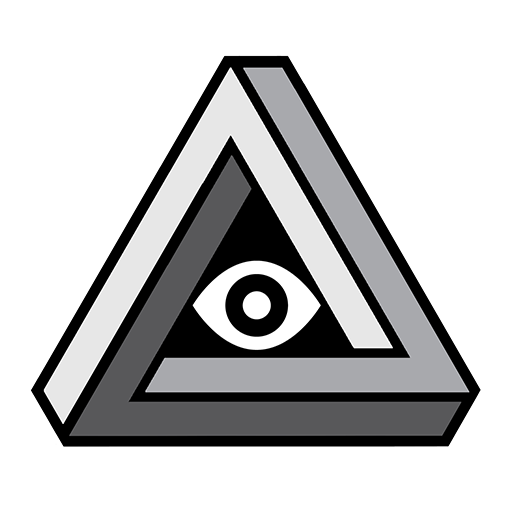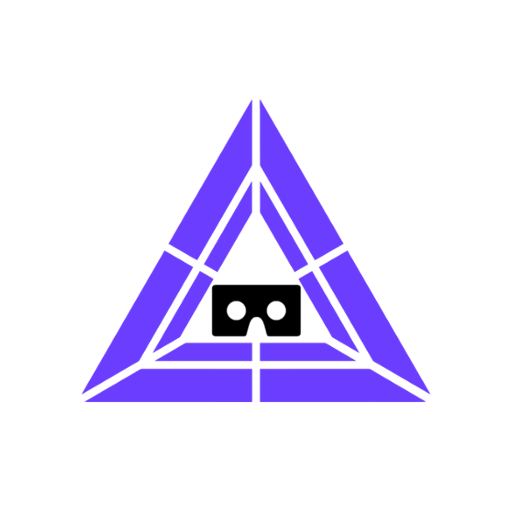Trinus Hand
เล่นบน PC ผ่าน BlueStacks - Android Gaming Platform ที่ได้รับความไว้วางใจจากเกมเมอร์ 500 ล้านคนทั่วโลก
Page Modified on: 11 เมษายน 2561
Play Trinus Hand on PC
Trinus Hand converts your smartphone into a 3dof (3 degrees of freedom) controller for your SteamVR games.
A single device can be used to emulate both controllers, with separate buttons for each controller.
Or you can use two smartphones to have full control.
Make use of that old Android phone!
Requirements:
- Bluetooth (on both PC and smartphone)
- Gyroscope sensors on your smartphone
- Currently only compatible with Trinus PSVR
How to use:
- Pair your Android via Windows Bluetooth settings
- Run Trinus PC server (currently only compatible with Trinus PSVR)
- Choose the device(s) in Hand Tracker tab
- Start your VR session
In-app purchase:
By default, you'll have access to all buttons. But if you want to fully customise your experience, you can change the button size and placement, and also assign actions to physical volume keys with the in-app purchase.
เล่น Trinus Hand บน PC ได้ง่ายกว่า
-
ดาวน์โหลดและติดตั้ง BlueStacks บน PC ของคุณ
-
ลงชื่อเข้าใช้แอคเคาท์ Google เพื่อเข้าสู่ Play Store หรือทำในภายหลัง
-
ค้นหา Trinus Hand ในช่องค้นหาด้านขวาบนของโปรแกรม
-
คลิกเพื่อติดตั้ง Trinus Hand จากผลการค้นหา
-
ลงชื่อเข้าใช้บัญชี Google Account (หากยังไม่ได้ทำในขั้นที่ 2) เพื่อติดตั้ง Trinus Hand
-
คลิกที่ไอคอน Trinus Hand ในหน้าจอเพื่อเริ่มเล่น