
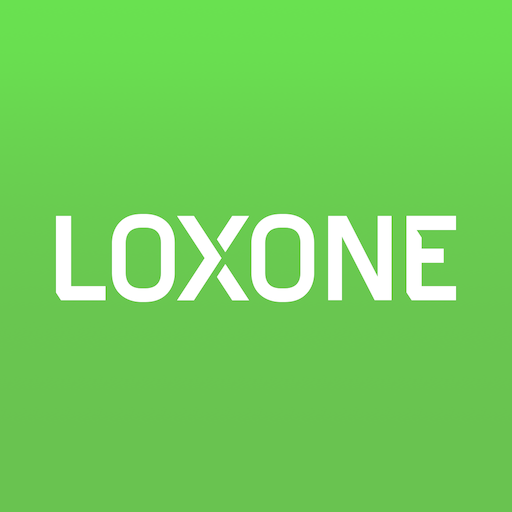
Loxone
العب على الكمبيوتر الشخصي مع BlueStacks - نظام أندرويد للألعاب ، موثوق به من قبل أكثر من 500 مليون لاعب.
تم تعديل الصفحة في: 28 نوفمبر 2019
Play Loxone Smart Home on PC
Simplest operation:
In the Loxone App you can quickly and easily select your favorites. This allows you to operate all important functions in the automated building with just a tap while being able to monitor information and notifications. The Loxone App transforms your smartphone, tablet or laptop into a free, convenient control center to give you peace of mind.
Important notes:
The Loxone App is used in combination with a Loxone Miniserver. We recommend having a Loxone Partner install and configure the Miniserver as well as set up the Loxone App. In order to ensure external access to the Loxone App, the corresponding settings must also be made by a Loxone Partner.
العب Loxone على جهاز الكمبيوتر. من السهل البدء.
-
قم بتنزيل BlueStacks وتثبيته على جهاز الكمبيوتر الخاص بك
-
أكمل تسجيل الدخول إلى Google للوصول إلى متجر Play ، أو قم بذلك لاحقًا
-
ابحث عن Loxone في شريط البحث أعلى الزاوية اليمنى
-
انقر لتثبيت Loxone من نتائج البحث
-
أكمل تسجيل الدخول إلى Google (إذا تخطيت الخطوة 2) لتثبيت Loxone
-
انقر على أيقونة Loxone على الشاشة الرئيسية لبدء اللعب



