
このページには広告が含まれます
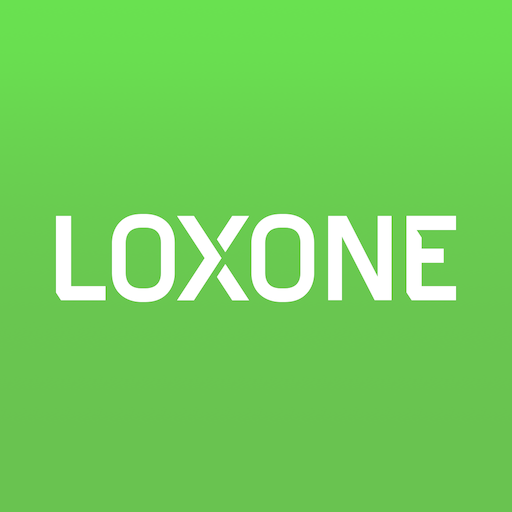
Loxone
ライフスタイル | Loxone
BlueStacksを使ってPCでプレイ - 5憶以上のユーザーが愛用している高機能Androidゲーミングプラットフォーム
Play Loxone Smart Home on PC
The Loxone Miniserver is the foundation of all building automation projects from smart homes to commercial projects and beyond. When paired with the Loxone App, all intelligent building functions become clearly and conveniently in view. The Loxone App provides access to lighting, shading, music, security and temperature. Find a Loxone Partner today at: loxone.com/find-a-partner/
Simplest operation:
In the Loxone App you can quickly and easily select your favorites. This allows you to operate all important functions in the automated building with just a tap while being able to monitor information and notifications. The Loxone App transforms your smartphone, tablet or laptop into a free, convenient control center to give you peace of mind.
Important notes:
The Loxone App is used in combination with a Loxone Miniserver. We recommend having a Loxone Partner install and configure the Miniserver as well as set up the Loxone App. In order to ensure external access to the Loxone App, the corresponding settings must also be made by a Loxone Partner.
Simplest operation:
In the Loxone App you can quickly and easily select your favorites. This allows you to operate all important functions in the automated building with just a tap while being able to monitor information and notifications. The Loxone App transforms your smartphone, tablet or laptop into a free, convenient control center to give you peace of mind.
Important notes:
The Loxone App is used in combination with a Loxone Miniserver. We recommend having a Loxone Partner install and configure the Miniserver as well as set up the Loxone App. In order to ensure external access to the Loxone App, the corresponding settings must also be made by a Loxone Partner.
LoxoneをPCでプレイ
-
BlueStacksをダウンロードしてPCにインストールします。
-
GoogleにサインインしてGoogle Play ストアにアクセスします。(こちらの操作は後で行っても問題ありません)
-
右上の検索バーにLoxoneを入力して検索します。
-
クリックして検索結果からLoxoneをインストールします。
-
Googleサインインを完了してLoxoneをインストールします。※手順2を飛ばしていた場合
-
ホーム画面にてLoxoneのアイコンをクリックしてアプリを起動します。



