
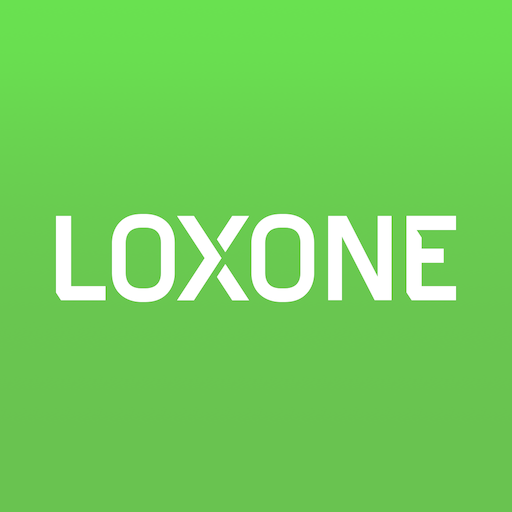
Loxone
라이프스타일 | Loxone
5억명 이상의 게이머가 신뢰하는 안드로이드 게임 플랫폼 BlueStacks으로 PC에서 플레이하세요.
Play Loxone Smart Home on PC
The Loxone Miniserver is the foundation of all building automation projects from smart homes to commercial projects and beyond. When paired with the Loxone App, all intelligent building functions become clearly and conveniently in view. The Loxone App provides access to lighting, shading, music, security and temperature. Find a Loxone Partner today at: loxone.com/find-a-partner/
Simplest operation:
In the Loxone App you can quickly and easily select your favorites. This allows you to operate all important functions in the automated building with just a tap while being able to monitor information and notifications. The Loxone App transforms your smartphone, tablet or laptop into a free, convenient control center to give you peace of mind.
Important notes:
The Loxone App is used in combination with a Loxone Miniserver. We recommend having a Loxone Partner install and configure the Miniserver as well as set up the Loxone App. In order to ensure external access to the Loxone App, the corresponding settings must also be made by a Loxone Partner.
Simplest operation:
In the Loxone App you can quickly and easily select your favorites. This allows you to operate all important functions in the automated building with just a tap while being able to monitor information and notifications. The Loxone App transforms your smartphone, tablet or laptop into a free, convenient control center to give you peace of mind.
Important notes:
The Loxone App is used in combination with a Loxone Miniserver. We recommend having a Loxone Partner install and configure the Miniserver as well as set up the Loxone App. In order to ensure external access to the Loxone App, the corresponding settings must also be made by a Loxone Partner.
PC에서 Loxone 플레이해보세요.
-
BlueStacks 다운로드하고 설치
-
Google Play 스토어에 로그인 하기(나중에 진행가능)
-
오른쪽 상단 코너에 Loxone 검색
-
검색 결과 중 Loxone 선택하여 설치
-
구글 로그인 진행(만약 2단계를 지나갔을 경우) 후 Loxone 설치
-
메인 홈화면에서 Loxone 선택하여 실행



