
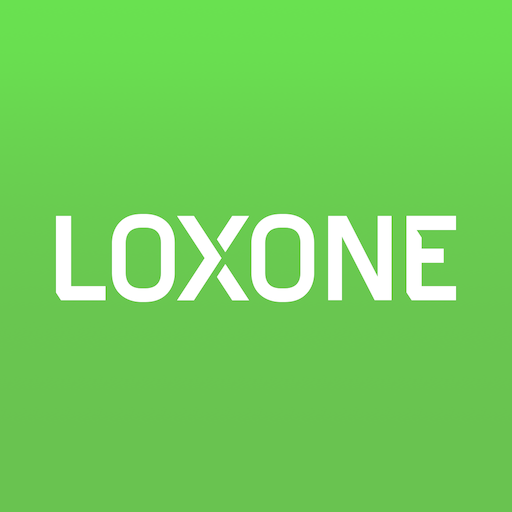
Loxone
Graj na PC z BlueStacks – Platforma gamingowa Android, która uzyskała zaufanie ponad 500 milionów graczy!
Strona zmodyfikowana w dniu: 28 listopada 2019
Play Loxone Smart Home on PC
Simplest operation:
In the Loxone App you can quickly and easily select your favorites. This allows you to operate all important functions in the automated building with just a tap while being able to monitor information and notifications. The Loxone App transforms your smartphone, tablet or laptop into a free, convenient control center to give you peace of mind.
Important notes:
The Loxone App is used in combination with a Loxone Miniserver. We recommend having a Loxone Partner install and configure the Miniserver as well as set up the Loxone App. In order to ensure external access to the Loxone App, the corresponding settings must also be made by a Loxone Partner.
Zagraj w Loxone na PC. To takie proste.
-
Pobierz i zainstaluj BlueStacks na PC
-
Zakończ pomyślnie ustawienie Google, aby otrzymać dostęp do sklepu Play, albo zrób to później.
-
Wyszukaj Loxone w pasku wyszukiwania w prawym górnym rogu.
-
Kliknij, aby zainstalować Loxone z wyników wyszukiwania
-
Ukończ pomyślnie rejestrację Google (jeśli krok 2 został pominięty) aby zainstalować Loxone
-
Klinij w ikonę Loxone na ekranie startowym, aby zacząć grę



