
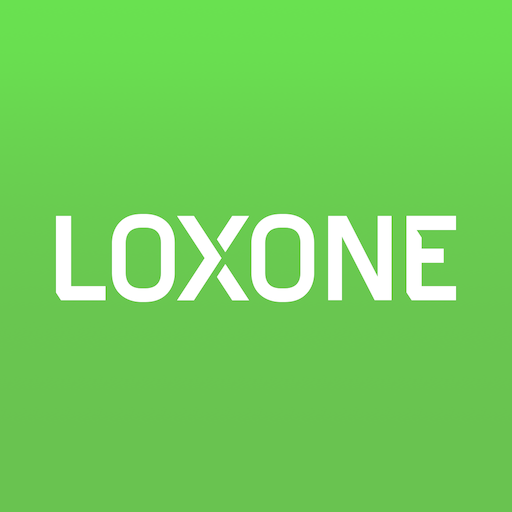
Loxone
เล่นบน PC ผ่าน BlueStacks - Android Gaming Platform ที่ได้รับความไว้วางใจจากเกมเมอร์ 500 ล้านคนทั่วโลก
Page Modified on: 28 พฤศจิกายน 2562
Play Loxone Smart Home on PC
Simplest operation:
In the Loxone App you can quickly and easily select your favorites. This allows you to operate all important functions in the automated building with just a tap while being able to monitor information and notifications. The Loxone App transforms your smartphone, tablet or laptop into a free, convenient control center to give you peace of mind.
Important notes:
The Loxone App is used in combination with a Loxone Miniserver. We recommend having a Loxone Partner install and configure the Miniserver as well as set up the Loxone App. In order to ensure external access to the Loxone App, the corresponding settings must also be made by a Loxone Partner.
เล่น Loxone บน PC ได้ง่ายกว่า
-
ดาวน์โหลดและติดตั้ง BlueStacks บน PC ของคุณ
-
ลงชื่อเข้าใช้แอคเคาท์ Google เพื่อเข้าสู่ Play Store หรือทำในภายหลัง
-
ค้นหา Loxone ในช่องค้นหาด้านขวาบนของโปรแกรม
-
คลิกเพื่อติดตั้ง Loxone จากผลการค้นหา
-
ลงชื่อเข้าใช้บัญชี Google Account (หากยังไม่ได้ทำในขั้นที่ 2) เพื่อติดตั้ง Loxone
-
คลิกที่ไอคอน Loxone ในหน้าจอเพื่อเริ่มเล่น



