
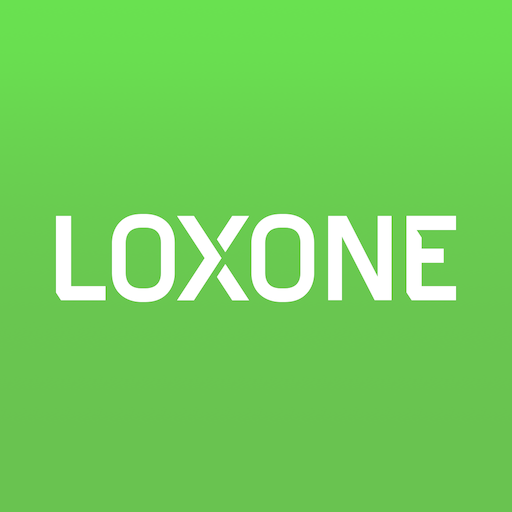
Loxone
生活时尚 | Loxone
在電腦上使用BlueStacks –受到5億以上的遊戲玩家所信任的Android遊戲平台。
Play Loxone Smart Home on PC
The Loxone Miniserver is the foundation of all building automation projects from smart homes to commercial projects and beyond. When paired with the Loxone App, all intelligent building functions become clearly and conveniently in view. The Loxone App provides access to lighting, shading, music, security and temperature. Find a Loxone Partner today at: loxone.com/find-a-partner/
Simplest operation:
In the Loxone App you can quickly and easily select your favorites. This allows you to operate all important functions in the automated building with just a tap while being able to monitor information and notifications. The Loxone App transforms your smartphone, tablet or laptop into a free, convenient control center to give you peace of mind.
Important notes:
The Loxone App is used in combination with a Loxone Miniserver. We recommend having a Loxone Partner install and configure the Miniserver as well as set up the Loxone App. In order to ensure external access to the Loxone App, the corresponding settings must also be made by a Loxone Partner.
Simplest operation:
In the Loxone App you can quickly and easily select your favorites. This allows you to operate all important functions in the automated building with just a tap while being able to monitor information and notifications. The Loxone App transforms your smartphone, tablet or laptop into a free, convenient control center to give you peace of mind.
Important notes:
The Loxone App is used in combination with a Loxone Miniserver. We recommend having a Loxone Partner install and configure the Miniserver as well as set up the Loxone App. In order to ensure external access to the Loxone App, the corresponding settings must also be made by a Loxone Partner.
在電腦上遊玩Loxone . 輕易上手.
-
在您的電腦上下載並安裝BlueStacks
-
完成Google登入後即可訪問Play商店,或等你需要訪問Play商店十再登入
-
在右上角的搜索欄中尋找 Loxone
-
點擊以從搜索結果中安裝 Loxone
-
完成Google登入(如果您跳過了步驟2),以安裝 Loxone
-
在首頁畫面中點擊 Loxone 圖標來啟動遊戲



