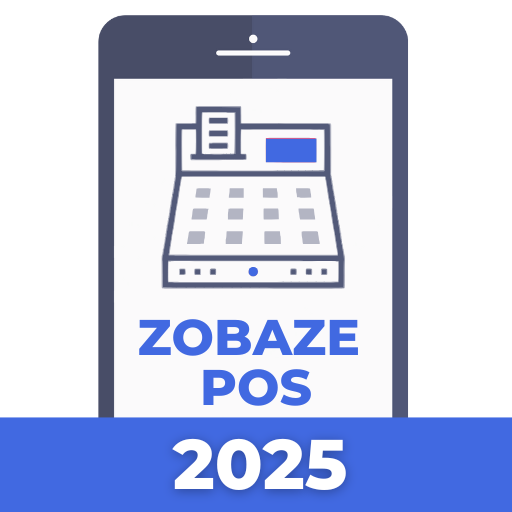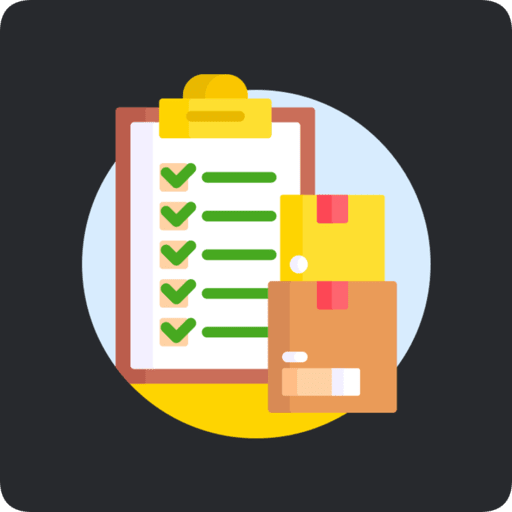Loyverse POS – Kassensystem
Spiele auf dem PC mit BlueStacks - der Android-Gaming-Plattform, der über 500 Millionen Spieler vertrauen.
Seite geändert am: Feb 19, 2025
Play Loyverse POS - Point of Sale on PC
kiosk, car wash and more.
Use Loyverse POS point of sale system instead of a cash register, and track sales and inventory in real-time, manage employees and stores, engage customers and increase your revenue.
Mobile POS System
- Sell from a smartphone or tablet
- Issue printed or electronic receipts
- Accept multiple payment methods
- Apply discounts and issue refunds
- Track cash movements
- Scan barcodes with the built-in camera
- Keep recording sales even while offline
- Connect a receipt printer, barcode scanner, and cash drawer
- Connect Loyverse Customer Display app to show order information to your customers
- Manage multiple stores and POS devices from a single account
Inventory Management
- Track inventory in real time
- Set stock levels and receive automatic low stock alerts
- Bulk import and export inventory from/to a CSV file
- Manage items that have different sizes, colors, and other options
Sales Analytics
- View revenue, average sale, and profit
- Track sales trends and react promptly to changes
- Determine best-selling items and categories
- Track financial shifts and identify discrepancies
- View complete sales history
- Browse reports on payment types, modifiers, discounts and taxes
- Export sales data to the spreadsheets
CRM and Customer Loyalty Program
- Build a customer base
- Run loyalty program to reward customers for their recurring purchases
- Instantly identify customers during a sale by scanning loyalty card barcodes
- Print customer address on receipt to streamline delivery orders
Restaurant and Bar Features
- Connect kitchen ticket printers or Loyverse Kitchen Display app
- Use dining options to mark orders as dine in, takeout or for delivery
- Use predefined open tickets in a table service environment
Credit Card Payments
- Use your preferred merchant service provider for non-integrated payments
- Choose SumUp or Zettle as an integrated payment provider. Integrated payments save time, ensure better accuracy and minimize errors. With SumUp or Zettle integration you can accept Visa, MasterCard, American Express, Diners, Discover, Apple Pay and Google Pay.
Spiele Loyverse POS – Kassensystem auf dem PC. Der Einstieg ist einfach.
-
Lade BlueStacks herunter und installiere es auf deinem PC
-
Schließe die Google-Anmeldung ab, um auf den Play Store zuzugreifen, oder mache es später
-
Suche in der Suchleiste oben rechts nach Loyverse POS – Kassensystem
-
Klicke hier, um Loyverse POS – Kassensystem aus den Suchergebnissen zu installieren
-
Schließe die Google-Anmeldung ab (wenn du Schritt 2 übersprungen hast), um Loyverse POS – Kassensystem zu installieren.
-
Klicke auf dem Startbildschirm auf das Loyverse POS – Kassensystem Symbol, um mit dem Spielen zu beginnen