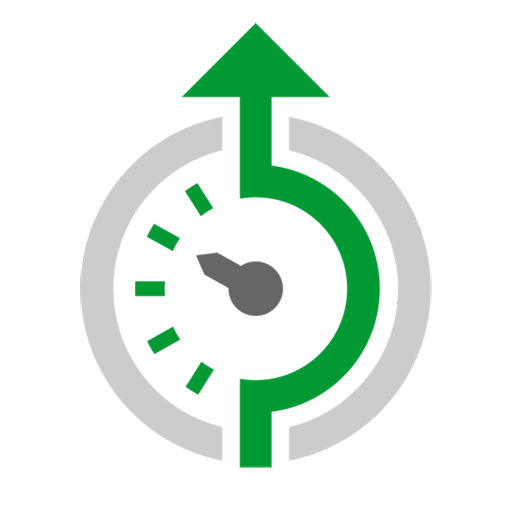123Loadboard - Find loads and truck freight BETA
Play on PC with BlueStacks – the Android Gaming Platform, trusted by 500M+ gamers.
Page Modified on: February 7, 2020
Play 123Loadboard - Find loads and truck freight BETA on PC
With our reliable, powerful and secure load board app, you get the great features you have come to enjoy on 123Loadboard.com - now in the palm of your hand.
YOUR SOURCE FOR TRUCK LOADS.
KEY LOAD BOARD APP FEATURES TO FIND FREIGHT:
- Find loads by city, state, zip code or GPS based*
- Easily find backhaul loads from your current location*
- Search for loads back to your home base*
- Call the dispatcher directly from the app
- Save loads for future reference
- Save searches for future reuse
- Add notes to any load
- Easily share loads
- Favorite companies you like working with
- Hide companies that you don't like working with
- Truck loads display PC*Miler Mileage, Routing and Toll costs+
- Truck loads display Rate Check+
- Truck loads display Credit Scores from Thunder Funding and TransCredit
- My Documents: send your documents by email or fax
- Post your truck with a click of a button
* complimentary searches for guest users
+ limited access for guest users; add-on required
DISCLAIMER:
- Use of 123Loadboard.com’s mobile app constitutes your acceptance of our Terms of Service and Privacy Policy.
- Use of 123Loadboard.com’s mobile app is at your own risk.
- You agree that you will not use 123Loadboard.com’s mobile app while driving.
- Continued use of GPS running in the background can dramatically decrease battery life.
- Copyright © 123Loadboard.com. All Rights Reserved. All logos and trademarks on this site are the property of their respective owners.
Play 123Loadboard - Find loads and truck freight BETA on PC. It’s easy to get started.
-
Download and install BlueStacks on your PC
-
Complete Google sign-in to access the Play Store, or do it later
-
Look for 123Loadboard - Find loads and truck freight BETA in the search bar at the top right corner
-
Click to install 123Loadboard - Find loads and truck freight BETA from the search results
-
Complete Google sign-in (if you skipped step 2) to install 123Loadboard - Find loads and truck freight BETA
-
Click the 123Loadboard - Find loads and truck freight BETA icon on the home screen to start playing