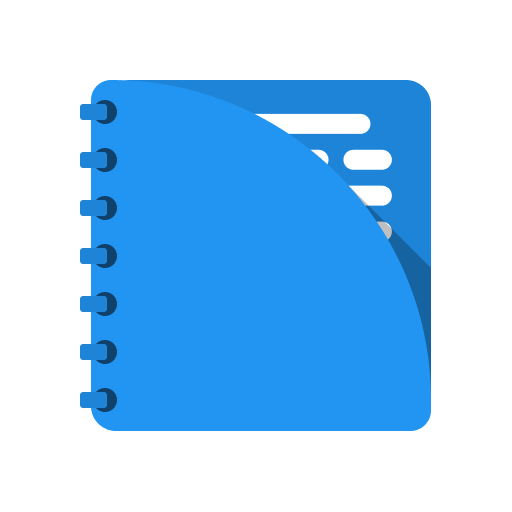Pondera tus Notas
Graj na PC z BlueStacks – Platforma gamingowa Android, która uzyskała zaufanie ponad 500 milionów graczy!
Strona zmodyfikowana w dniu: 18 sierpnia 2019
Play Pondera tus Notas on PC
Characteristics of our application
- Calculate your average based on your grades and the associated percentages. If the percentages add less than 100% we will tell you the note you need in the rest to reach the approval grade.
- Calculate simple averages or with credits. If you need it, simply activate any of these extra functions that we offer you within the same window in which you calculate your averages.
- Calculate your grade indicating the total score and the percentage of requirement of your test, exam, etc. You can also generate a rating scale where we show you the resulting grade for each score.
- Save your grades by subject and year. We will indicate the average of grades, if you approve and, in case the percentages add less than 100%, the grade you need to pass or if the hopes are totally zero. You can also add a final exam note (if any) and check if the final average with an exam is enough to pass.
- Share your results of any of your subjects through the share button.
- Adjust your settings to your liking, define the maximum, minimum, grade of approval, number of decimals, if you want the result to be approximate, the type of increase in the rating scale and adjustments related to the final exam (if any).
Now available in Spanish, English and Portuguese.
Zagraj w Pondera tus Notas na PC. To takie proste.
-
Pobierz i zainstaluj BlueStacks na PC
-
Zakończ pomyślnie ustawienie Google, aby otrzymać dostęp do sklepu Play, albo zrób to później.
-
Wyszukaj Pondera tus Notas w pasku wyszukiwania w prawym górnym rogu.
-
Kliknij, aby zainstalować Pondera tus Notas z wyników wyszukiwania
-
Ukończ pomyślnie rejestrację Google (jeśli krok 2 został pominięty) aby zainstalować Pondera tus Notas
-
Klinij w ikonę Pondera tus Notas na ekranie startowym, aby zacząć grę