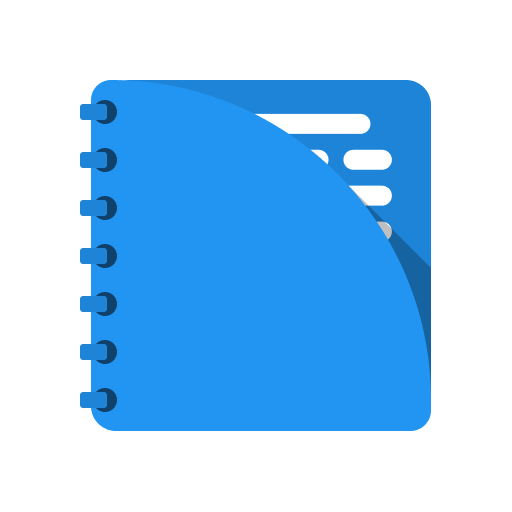Pondera tus Notas
教育 | Leonardo Palominos Barraza
在電腦上使用BlueStacks –受到5億以上的遊戲玩家所信任的Android遊戲平台。
Play Pondera tus Notas on PC
Characteristics of our application
- Calculate your average based on your grades and the associated percentages. If the percentages add less than 100% we will tell you the note you need in the rest to reach the approval grade.
- Calculate simple averages or with credits. If you need it, simply activate any of these extra functions that we offer you within the same window in which you calculate your averages.
- Calculate your grade indicating the total score and the percentage of requirement of your test, exam, etc. You can also generate a rating scale where we show you the resulting grade for each score.
- Save your grades by subject and year. We will indicate the average of grades, if you approve and, in case the percentages add less than 100%, the grade you need to pass or if the hopes are totally zero. You can also add a final exam note (if any) and check if the final average with an exam is enough to pass.
- Share your results of any of your subjects through the share button.
- Adjust your settings to your liking, define the maximum, minimum, grade of approval, number of decimals, if you want the result to be approximate, the type of increase in the rating scale and adjustments related to the final exam (if any).
Now available in Spanish, English and Portuguese.
在電腦上遊玩Pondera tus Notas . 輕易上手.
-
在您的電腦上下載並安裝BlueStacks
-
完成Google登入後即可訪問Play商店,或等你需要訪問Play商店十再登入
-
在右上角的搜索欄中尋找 Pondera tus Notas
-
點擊以從搜索結果中安裝 Pondera tus Notas
-
完成Google登入(如果您跳過了步驟2),以安裝 Pondera tus Notas
-
在首頁畫面中點擊 Pondera tus Notas 圖標來啟動遊戲