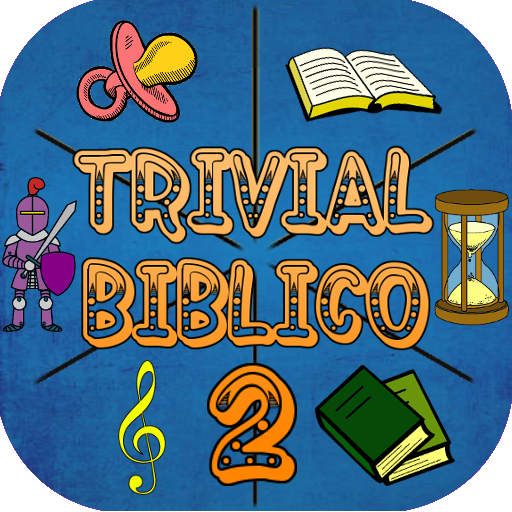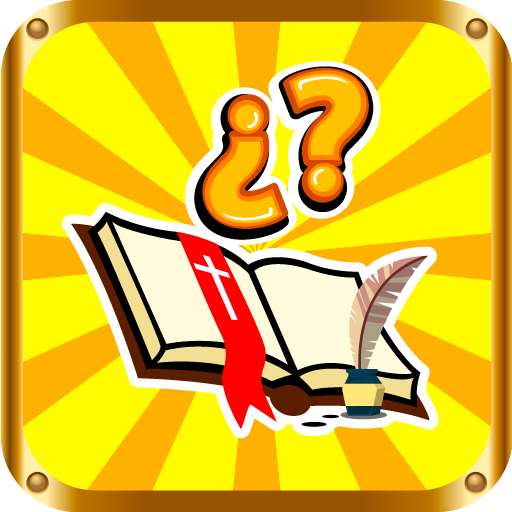Genio Bíblico
Spiele auf dem PC mit BlueStacks - der Android-Gaming-Plattform, der über 500 Millionen Spieler vertrauen.
Seite geändert am: 19. Oktober 2019
Play Biblical Genius on PC
Answer a series of questions with alternatives to various books in the Bible, reach the highest score and prove that you are a Biblical Genius.
Measure your time, the faster you answer the more score you will earn and the more categories you can unlock.
Do you find any question too difficult?, use one of the four lifelines that we offer to help you find the answer, but be careful! We do not assure you that you always find the right one ;-)
We offer you:
- More than 500 questions of various difficulties.
- 10 stages to unlock.
- 3 opportunities (does not apply in a quick game, lost lives are recharged every 30 minutes).
- Discover things you might not know.
Play now and test what you know!
The questions and answers in English are based on the New King James Version
The questions and answers in Spanish are based on the Reina-Valera 1960 version.
The questions and answers in Portuguese are based on the New International Version
Spiele Genio Bíblico auf dem PC. Der Einstieg ist einfach.
-
Lade BlueStacks herunter und installiere es auf deinem PC
-
Schließe die Google-Anmeldung ab, um auf den Play Store zuzugreifen, oder mache es später
-
Suche in der Suchleiste oben rechts nach Genio Bíblico
-
Klicke hier, um Genio Bíblico aus den Suchergebnissen zu installieren
-
Schließe die Google-Anmeldung ab (wenn du Schritt 2 übersprungen hast), um Genio Bíblico zu installieren.
-
Klicke auf dem Startbildschirm auf das Genio Bíblico Symbol, um mit dem Spielen zu beginnen