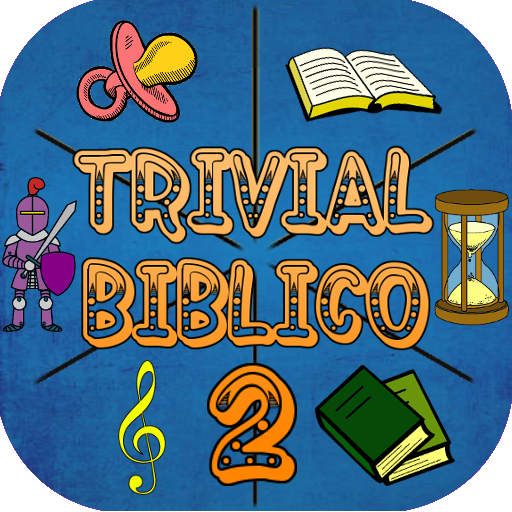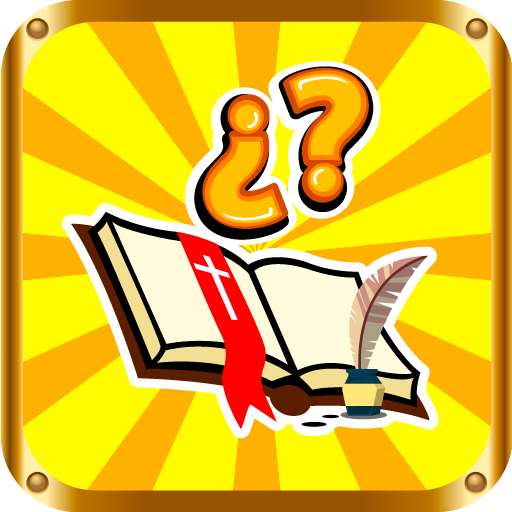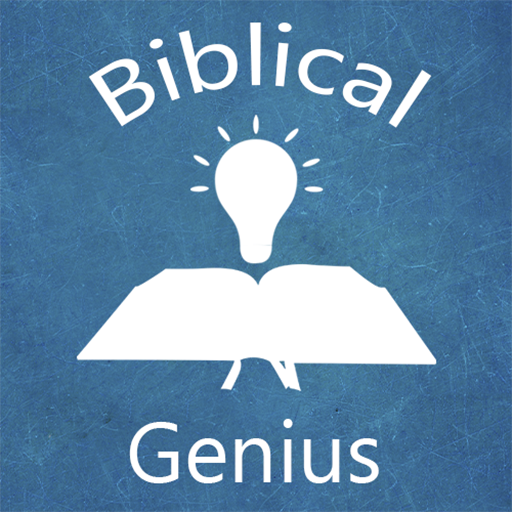
Biblical Genius
Play on PC with BlueStacks – the Android Gaming Platform, trusted by 500M+ gamers.
Page Modified on: October 19, 2019
Play Biblical Genius on PC
Answer a series of questions with alternatives to various books in the Bible, reach the highest score and prove that you are a Biblical Genius.
Measure your time, the faster you answer the more score you will earn and the more categories you can unlock.
Do you find any question too difficult?, use one of the four lifelines that we offer to help you find the answer, but be careful! We do not assure you that you always find the right one ;-)
We offer you:
- More than 500 questions of various difficulties.
- 10 stages to unlock.
- 3 opportunities (does not apply in a quick game, lost lives are recharged every 30 minutes).
- Discover things you might not know.
Play now and test what you know!
The questions and answers in English are based on the New King James Version
The questions and answers in Spanish are based on the Reina-Valera 1960 version.
The questions and answers in Portuguese are based on the New International Version
Play Biblical Genius on PC. It’s easy to get started.
-
Download and install BlueStacks on your PC
-
Complete Google sign-in to access the Play Store, or do it later
-
Look for Biblical Genius in the search bar at the top right corner
-
Click to install Biblical Genius from the search results
-
Complete Google sign-in (if you skipped step 2) to install Biblical Genius
-
Click the Biblical Genius icon on the home screen to start playing