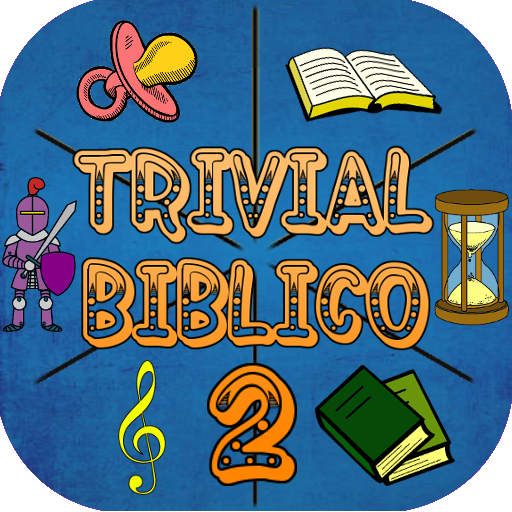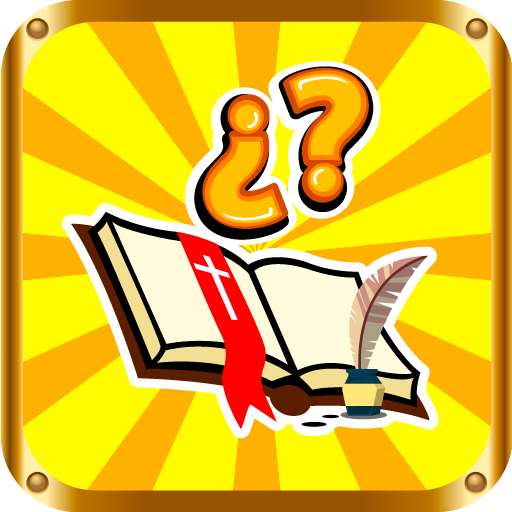Genio Bíblico
Juega en PC con BlueStacks: la plataforma de juegos Android, en la que confían más de 500 millones de jugadores.
Página modificada el: 19 de octubre de 2019
Play Biblical Genius on PC
Answer a series of questions with alternatives to various books in the Bible, reach the highest score and prove that you are a Biblical Genius.
Measure your time, the faster you answer the more score you will earn and the more categories you can unlock.
Do you find any question too difficult?, use one of the four lifelines that we offer to help you find the answer, but be careful! We do not assure you that you always find the right one ;-)
We offer you:
- More than 500 questions of various difficulties.
- 10 stages to unlock.
- 3 opportunities (does not apply in a quick game, lost lives are recharged every 30 minutes).
- Discover things you might not know.
Play now and test what you know!
The questions and answers in English are based on the New King James Version
The questions and answers in Spanish are based on the Reina-Valera 1960 version.
The questions and answers in Portuguese are based on the New International Version
Juega Genio Bíblico en la PC. Es fácil comenzar.
-
Descargue e instale BlueStacks en su PC
-
Complete el inicio de sesión de Google para acceder a Play Store, o hágalo más tarde
-
Busque Genio Bíblico en la barra de búsqueda en la esquina superior derecha
-
Haga clic para instalar Genio Bíblico desde los resultados de búsqueda
-
Complete el inicio de sesión de Google (si omitió el paso 2) para instalar Genio Bíblico
-
Haz clic en el ícono Genio Bíblico en la pantalla de inicio para comenzar a jugar