
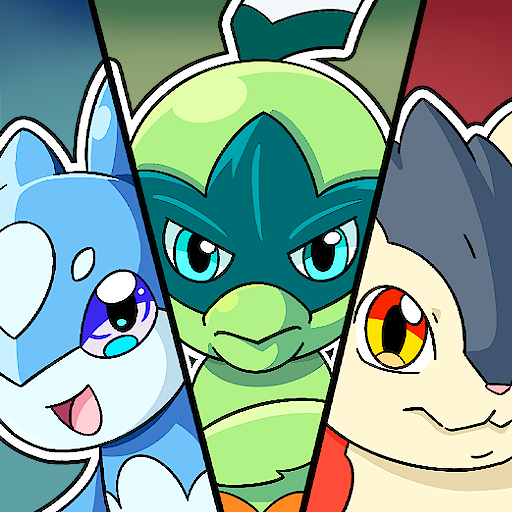
Monster Masters
Chơi trên PC với BlueStacks - Nền tảng chơi game Android, được hơn 500 triệu game thủ tin tưởng.
Trang đã được sửa đổi vào: 28 thg 11, 2023
Play Monster Masters on PC
Monster Masters is a Strategy Game developed by LanParty Games. BlueStacks app player is the best platform to play this Android Game on your PC or Mac for an immersive Android experience.
Download Monster Masters on PC with BlueStacks and become the true master of monsters in this fun and addictive monster collection game for Android.
Meet and collect dozens of unique and powerful monsters. Then deploy and command them in epic online multiplayer battles with the best monster masters from all over the world!
Each Monster has its own strengths and weaknesses. It’s up to you to put together a team of the right Monsters to execute your strategy. View and analyze your enemy lineups to determine what the best plan of attack is to achieve victory. Then assemble your squad and get ready to fight!
In Monster Masters, victory isn’t just about having the biggest, most powerful Monsters. You’ll need a strategy and the right Monsters to execute it.
Think you’re hot stuff? Put your tactics to the test in epic online duels with real players from all over the globe. Earn Fame with every victory and become a true Monster Master legend!
Download Monster Masters on PC with BlueStacks and work your way to the very top of the Monster Master ranks!
Chơi Monster Masters trên PC. Rất dễ để bắt đầu
-
Tải và cài đặt BlueStacks trên máy của bạn
-
Hoàn tất đăng nhập vào Google để đến PlayStore, hoặc thực hiện sau
-
Tìm Monster Masters trên thanh tìm kiếm ở góc phải màn hình
-
Nhấn vào để cài đặt Monster Masters trong danh sách kết quả tìm kiếm
-
Hoàn tất đăng nhập Google (nếu bạn chưa làm bước 2) để cài đặt Monster Masters
-
Nhấn vào icon Monster Masters tại màn hình chính để bắt đầu chơi




