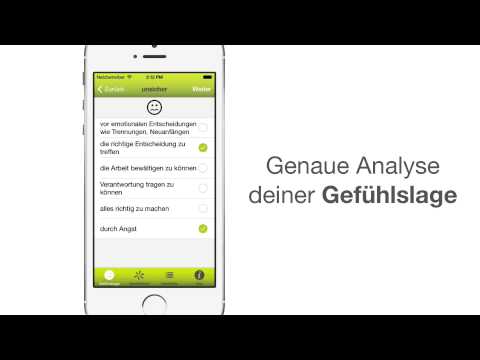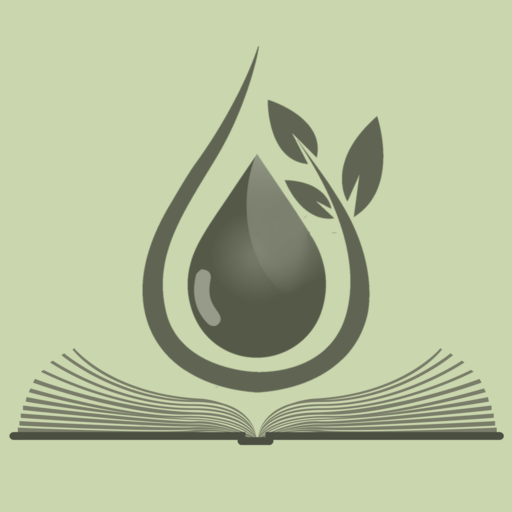このページには広告が含まれます

Bachblüten Selbsttest - Finder
健康&フィットネス | Lemon Pharma GmbH & Co. KG
BlueStacksを使ってPCでプレイ - 5憶以上のユーザーが愛用している高機能Androidゲーミングプラットフォーム
Play Bach Flower Self Test - Finder on PC
The innovative Bach Flower app from Lemon Pharma enables the user for the first time to select suitable flower essences directly and quickly.
A
- direct selection of more than 18 emotion states and
- possible 5-6 emotional situations
lead to the personal, individual selection of flower essences according to Dr. Bach's teaching from England.
The flower essences selected in this fashion give the user an immediate overview of his condition, the flowers suitable for him, his affirmations and a basic approach to improve his current negative condition.
- - - - - -
The English physician Dr. Edward Bach was convinced that the causes of a variety of illnesses could be found in disturbances of mental equilibrium, and that certain plants have the ability to positively influence precisely this equilibrium.
With the development of 38 remedies from the flowers of wild plants, he created the Bach Flower Remedy therapy. Each one of Dr. Bach's flower remedies can be accurately allocated to a specific mental state, on which it can have a stabilising and harmonious effect.
1 REMEDY = 1 EMOTION
A
- direct selection of more than 18 emotion states and
- possible 5-6 emotional situations
lead to the personal, individual selection of flower essences according to Dr. Bach's teaching from England.
The flower essences selected in this fashion give the user an immediate overview of his condition, the flowers suitable for him, his affirmations and a basic approach to improve his current negative condition.
- - - - - -
The English physician Dr. Edward Bach was convinced that the causes of a variety of illnesses could be found in disturbances of mental equilibrium, and that certain plants have the ability to positively influence precisely this equilibrium.
With the development of 38 remedies from the flowers of wild plants, he created the Bach Flower Remedy therapy. Each one of Dr. Bach's flower remedies can be accurately allocated to a specific mental state, on which it can have a stabilising and harmonious effect.
1 REMEDY = 1 EMOTION
Bachblüten Selbsttest - FinderをPCでプレイ
-
BlueStacksをダウンロードしてPCにインストールします。
-
GoogleにサインインしてGoogle Play ストアにアクセスします。(こちらの操作は後で行っても問題ありません)
-
右上の検索バーにBachblüten Selbsttest - Finderを入力して検索します。
-
クリックして検索結果からBachblüten Selbsttest - Finderをインストールします。
-
Googleサインインを完了してBachblüten Selbsttest - Finderをインストールします。※手順2を飛ばしていた場合
-
ホーム画面にてBachblüten Selbsttest - Finderのアイコンをクリックしてアプリを起動します。