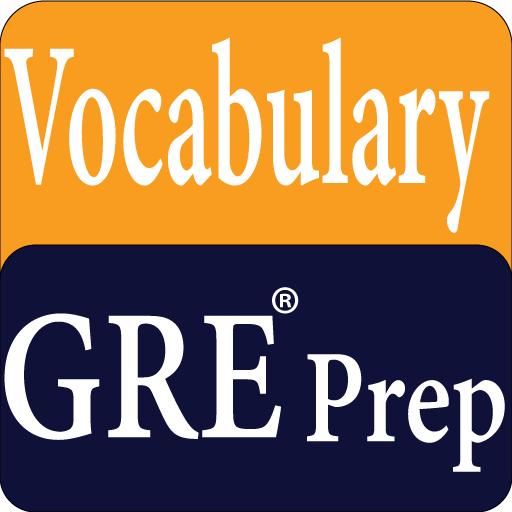Practice LSATs by LSATMax
Jouez sur PC avec BlueStacks - la plate-forme de jeu Android, approuvée par + 500M de joueurs.
Page Modifiée le: 6 novembre 2019
Play Practice LSATs by LSATMax on PC
Practice LSATs by LSATMax is an authentic digital LSAT simulator that simulates the digital LSAT experience, including the following features:
Digital timer with a five-minute warning
Resize, highlight and underline text
Collapse, expand and eliminate answer choices
Flag questions for review
Jump to specific questions
No internet connection required
Practice LSATs by LSATMax is free to download and comes with a free digital practice LSAT.
When you complete this practice LSAT (or any other Prep Test), you will receive a detailed score report with analytics highlighting your LSAT strengths and weaknesses.
You can also watch video explanations for questions and access message boards for additional discussions.
You then have the option to purchase every LSAT Prep Test in-app with newer LSATs priced at $9.99 and older LSATs starting at $2.99.
Students who qualify for an LSAC Fee Waiver will have complimentary access to all the Prep Tests.
More Questions?
Contact us on social media @LSATMax, email us info@testmaxprep.com or call us directly at 855.483.7862 Monday-Friday from 9am-6pm PT.
Jouez à Practice LSATs by LSATMax sur PC. C'est facile de commencer.
-
Téléchargez et installez BlueStacks sur votre PC
-
Connectez-vous à Google pour accéder au Play Store ou faites-le plus tard
-
Recherchez Practice LSATs by LSATMax dans la barre de recherche dans le coin supérieur droit
-
Cliquez pour installer Practice LSATs by LSATMax à partir des résultats de la recherche
-
Connectez-vous à Google (si vous avez ignoré l'étape 2) pour installer Practice LSATs by LSATMax
-
Cliquez sur l'icône Practice LSATs by LSATMax sur l'écran d'accueil pour commencer à jouer