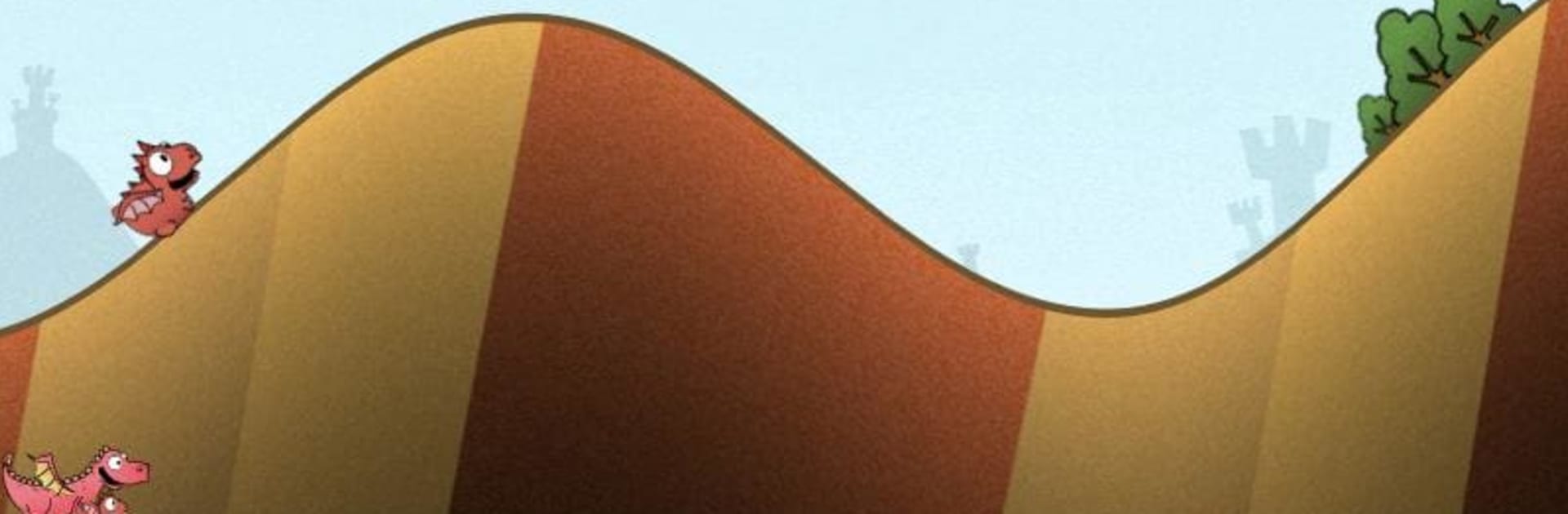

Dragon, Fly!
Play on PC with BlueStacks – the Android Gaming Platform, trusted by 500M+ gamers.
Page Modified on: Mar 28, 2024
Play Dragon, Fly! on PC or Mac
Step into the World of Dragon, Fly!, a thrilling Action game from the house of Four Pixels Games. Play this Android game on BlueStacks App Player and experience immersive gaming on PC or Mac.
About the Game
In “Dragon, Fly!” by Four Pixels Games, you play as a newly hatched dragon pup eager to explore the world despite your tiny wings. Slide along curvy hills, timing your taps just right to gain momentum and launch into the sky. Your journey is a race against time, as your dragon mom is hot on your trail, trying to bring you back to the safety of the nest.
Game Features
- Simple Controls, Complex Gameplay: Enjoy one-touch controls with a strategic twist, as you master the game’s 2D physics.
- Smooth Experience: With 60 frames per second, the game runs seamlessly, even on mid-range devices.
- Challenging Quests: Level up your dragon by completing various quests.
- Dynamic Landscapes: Every day presents new and beautiful landscapes to explore.
- Global Competition: Check your skills against others on the online worldwide leaderboards.
Note: BlueStacks enhances your experience with sharp controls and graphics.
Get ready for a buttery smooth, high-performance gaming action only on BlueStacks.
Play Dragon, Fly! on PC. It’s easy to get started.
-
Download and install BlueStacks on your PC
-
Complete Google sign-in to access the Play Store, or do it later
-
Look for Dragon, Fly! in the search bar at the top right corner
-
Click to install Dragon, Fly! from the search results
-
Complete Google sign-in (if you skipped step 2) to install Dragon, Fly!
-
Click the Dragon, Fly! icon on the home screen to start playing




