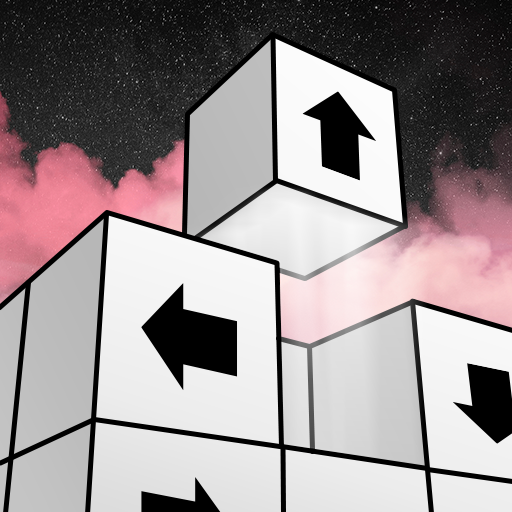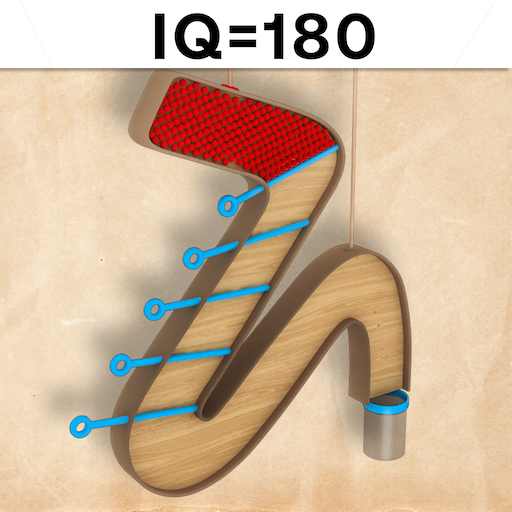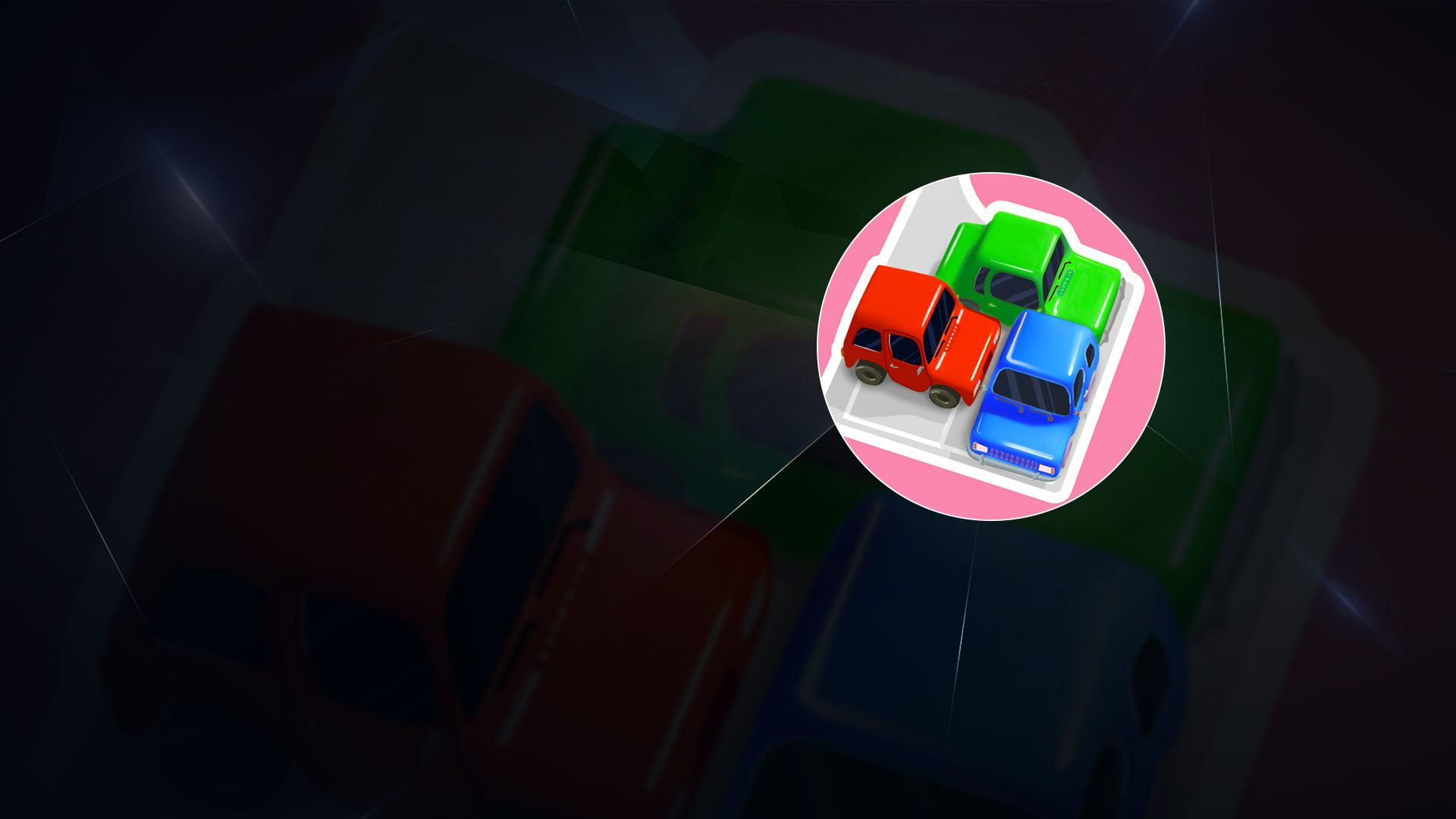

Parking Jam 3D
Graj na PC z BlueStacks – Platforma gamingowa Android, która uzyskała zaufanie ponad 500 milionów graczy!
Strona zmodyfikowana w dniu: 19 gru 2023
Play Parking Jam 3D on PC or Mac
Parking Jam 3D is a puzzle game developed by Popcore Games. BlueStacks app player is the best platform to play this Android game on your PC or Mac for an immersive gaming experience.
Download Parking Jam 3D on PC to experience one of the best parking board games. Are you ready to take on a new challenge? Download Parking Jam 3D on PC now.
In this puzzle game, you want to leave the parking lot, but everyone else’s cars are in the way. You would need to move them out of the way but carefully. It has to be done in the right order, why? Because the parking lot has numerous obstacles such as angry grannies and much more. This game would challenge your critical thinking, timing precision, and logic skills.
Also, you get to win rewards, unlock skins and solve more difficult puzzles as you leave up. You can choose what car to move out of the way so you don’t hit anyone or anything to locate the smooth exits. Plus, you can build up properties and rent them out so you can get idle money from them. Just make sure not to mess with the grandma so you can complete each level without getting stuck.
Zagraj w Parking Jam 3D na PC. To takie proste.
-
Pobierz i zainstaluj BlueStacks na PC
-
Zakończ pomyślnie ustawienie Google, aby otrzymać dostęp do sklepu Play, albo zrób to później.
-
Wyszukaj Parking Jam 3D w pasku wyszukiwania w prawym górnym rogu.
-
Kliknij, aby zainstalować Parking Jam 3D z wyników wyszukiwania
-
Ukończ pomyślnie rejestrację Google (jeśli krok 2 został pominięty) aby zainstalować Parking Jam 3D
-
Klinij w ikonę Parking Jam 3D na ekranie startowym, aby zacząć grę