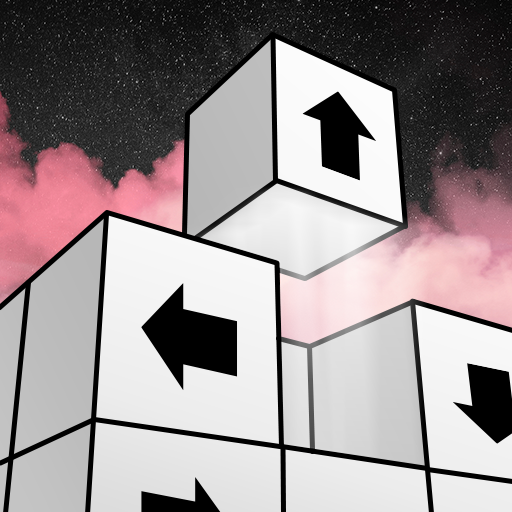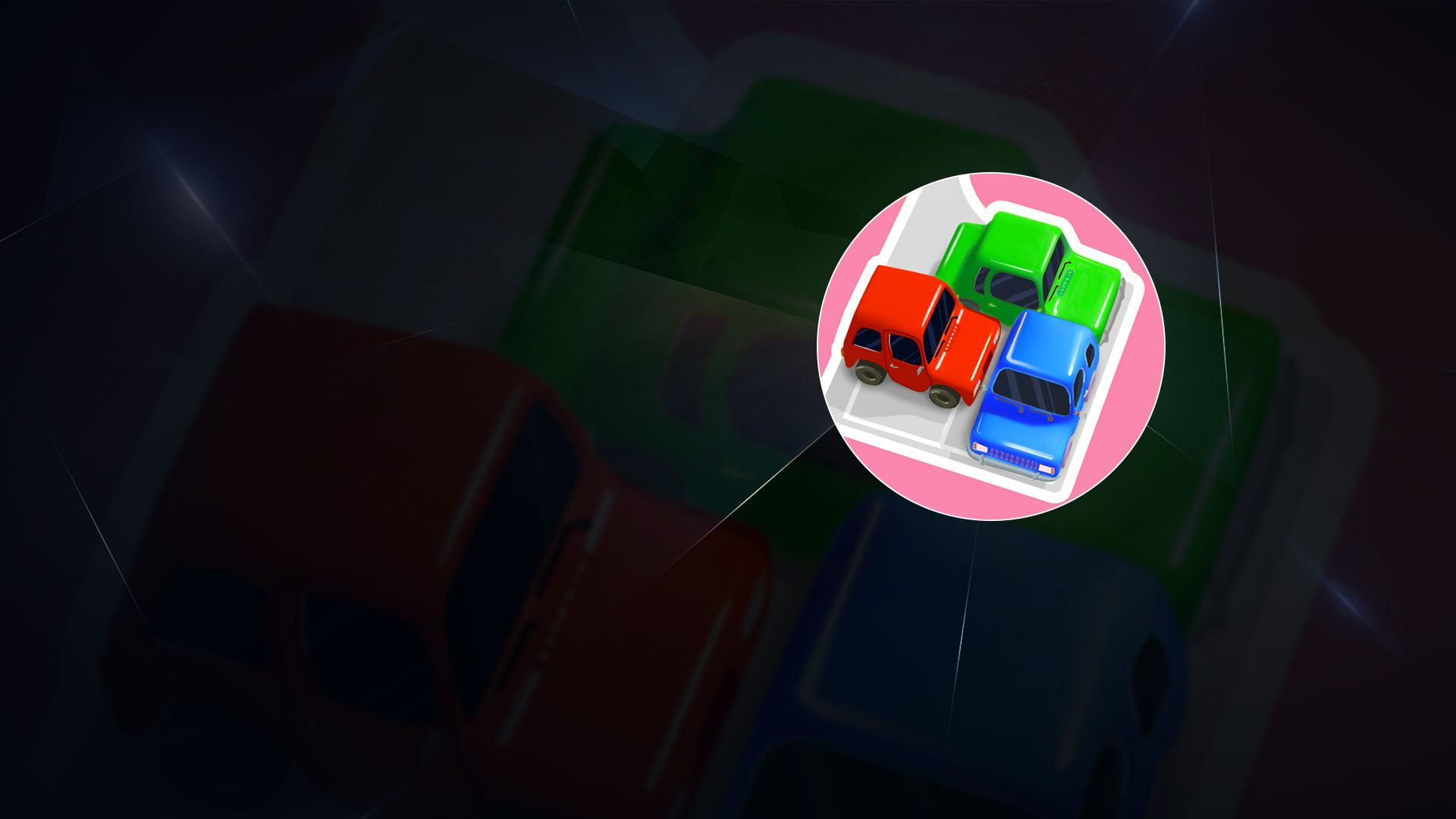

Parking Jam 3D
Играйте на ПК с BlueStacks – игровой платформе для приложений на Android. Нас выбирают более 500 млн. игроков.
Страница изменена: 19 дек. 2023 г.
Play Parking Jam 3D on PC or Mac
Parking Jam 3D is a puzzle game developed by Popcore Games. BlueStacks app player is the best platform to play this Android game on your PC or Mac for an immersive gaming experience.
Download Parking Jam 3D on PC to experience one of the best parking board games. Are you ready to take on a new challenge? Download Parking Jam 3D on PC now.
In this puzzle game, you want to leave the parking lot, but everyone else’s cars are in the way. You would need to move them out of the way but carefully. It has to be done in the right order, why? Because the parking lot has numerous obstacles such as angry grannies and much more. This game would challenge your critical thinking, timing precision, and logic skills.
Also, you get to win rewards, unlock skins and solve more difficult puzzles as you leave up. You can choose what car to move out of the way so you don’t hit anyone or anything to locate the smooth exits. Plus, you can build up properties and rent them out so you can get idle money from them. Just make sure not to mess with the grandma so you can complete each level without getting stuck.
Играйте в игру Parking Jam 3D на ПК. Это легко и просто.
-
Скачайте и установите BlueStacks на ПК.
-
Войдите в аккаунт Google, чтобы получить доступ к Google Play, или сделайте это позже.
-
В поле поиска, которое находится в правой части экрана, введите название игры – Parking Jam 3D.
-
Среди результатов поиска найдите игру Parking Jam 3D и нажмите на кнопку "Установить".
-
Завершите авторизацию в Google (если вы пропустили этот шаг в начале) и установите игру Parking Jam 3D.
-
Нажмите на ярлык игры Parking Jam 3D на главном экране, чтобы начать играть.