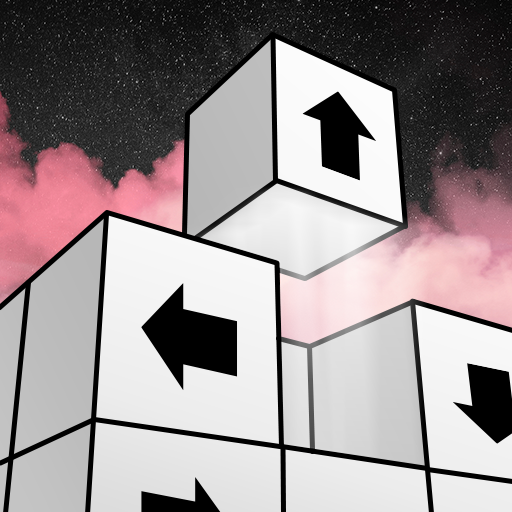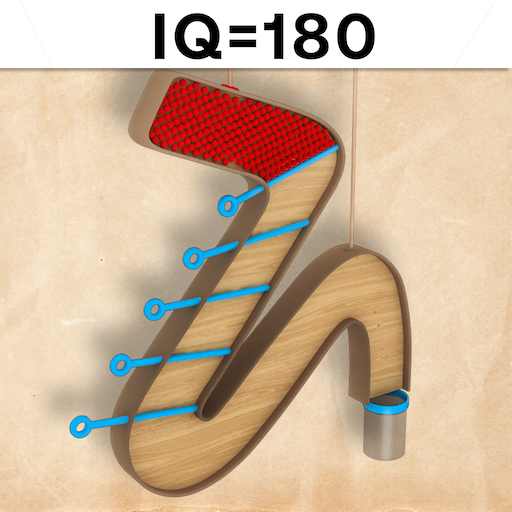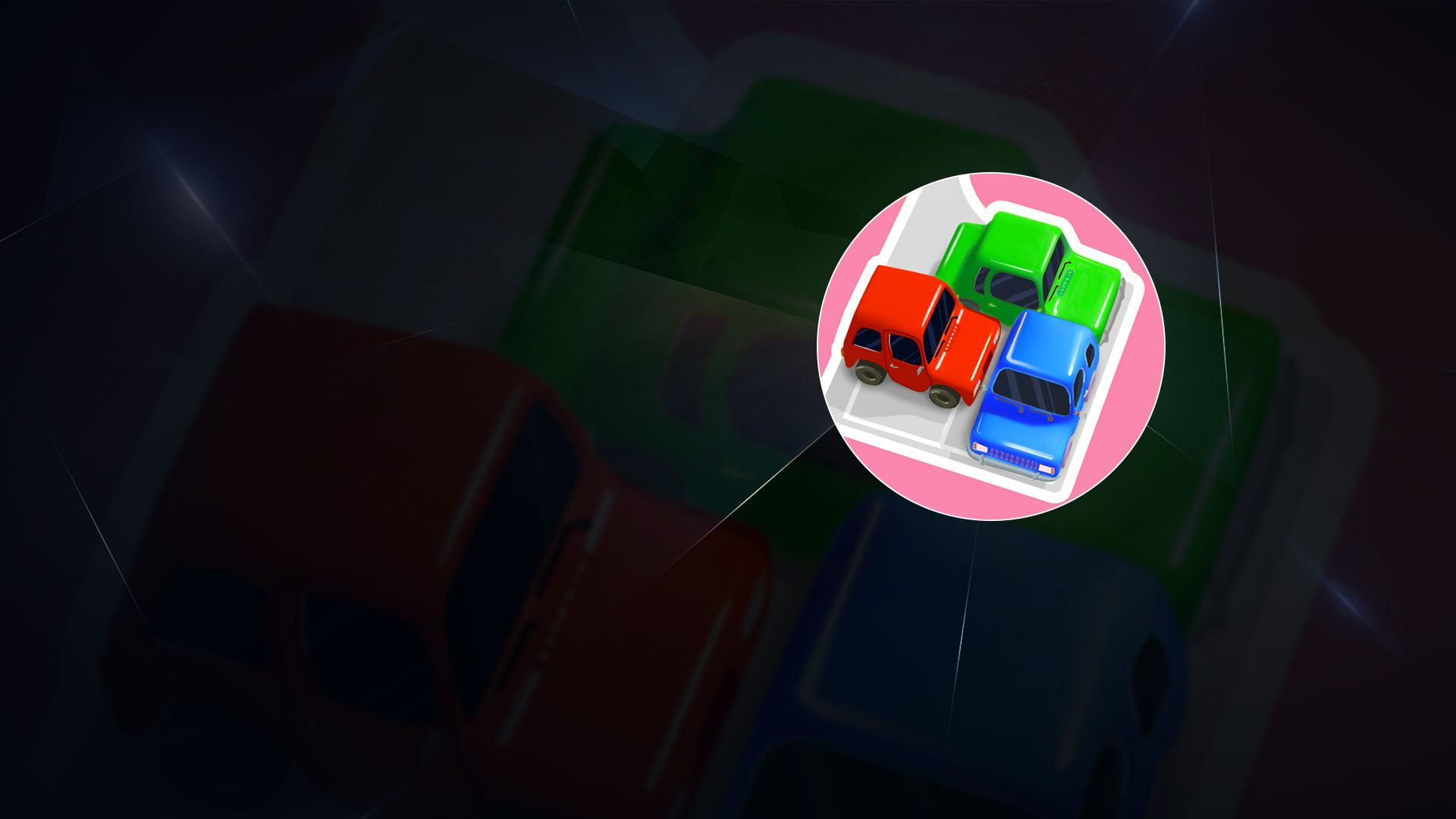

Parking Jam 3D
เล่นบน PC ผ่าน BlueStacks - Android Gaming Platform ที่ได้รับความไว้วางใจจากเกมเมอร์ 500 ล้านคนทั่วโลก
Page Modified on: 19 ธ.ค. 2566
Play Parking Jam 3D on PC or Mac
Parking Jam 3D is a puzzle game developed by Popcore Games. BlueStacks app player is the best platform to play this Android game on your PC or Mac for an immersive gaming experience.
Download Parking Jam 3D on PC to experience one of the best parking board games. Are you ready to take on a new challenge? Download Parking Jam 3D on PC now.
In this puzzle game, you want to leave the parking lot, but everyone else’s cars are in the way. You would need to move them out of the way but carefully. It has to be done in the right order, why? Because the parking lot has numerous obstacles such as angry grannies and much more. This game would challenge your critical thinking, timing precision, and logic skills.
Also, you get to win rewards, unlock skins and solve more difficult puzzles as you leave up. You can choose what car to move out of the way so you don’t hit anyone or anything to locate the smooth exits. Plus, you can build up properties and rent them out so you can get idle money from them. Just make sure not to mess with the grandma so you can complete each level without getting stuck.
เล่น Parking Jam 3D บน PC ได้ง่ายกว่า
-
ดาวน์โหลดและติดตั้ง BlueStacks บน PC ของคุณ
-
ลงชื่อเข้าใช้แอคเคาท์ Google เพื่อเข้าสู่ Play Store หรือทำในภายหลัง
-
ค้นหา Parking Jam 3D ในช่องค้นหาด้านขวาบนของโปรแกรม
-
คลิกเพื่อติดตั้ง Parking Jam 3D จากผลการค้นหา
-
ลงชื่อเข้าใช้บัญชี Google Account (หากยังไม่ได้ทำในขั้นที่ 2) เพื่อติดตั้ง Parking Jam 3D
-
คลิกที่ไอคอน Parking Jam 3D ในหน้าจอเพื่อเริ่มเล่น