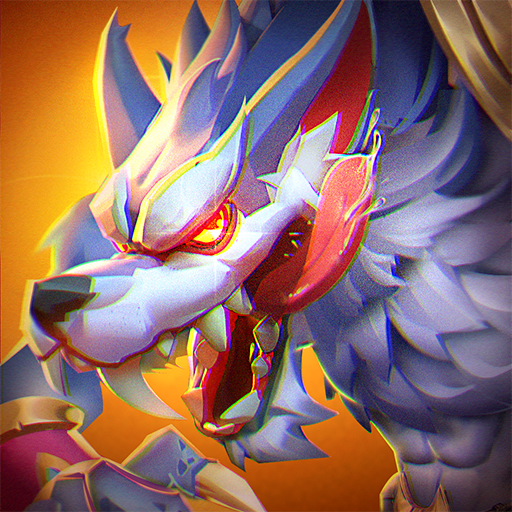Idle Knight - 3D Cartoon Idle PRG
Spiele auf dem PC mit BlueStacks - der Android-Gaming-Plattform, der über 500 Millionen Spieler vertrauen.
Seite geändert am: 27. April 2021
Play Idle Knight - 3D Cartoon Idle PRG on PC
You are a knight entrusted with a special mission, fighting against enemies, slaying dragons on mysterious lands to claim bountiful rewards.
All you need to do is sparing one finger to help your heroes when they're in trouble. You can either fight with your team when you're free or let your team fight for you when you're AFK, while earning loots all the time.
——Idle play, Mind free!
Stress-free auto battle mode and auto upgrades, free your hand, free your mind. Adjust lineup and upgrade skills occasionally, win loots all the time. It's just that easy!
——Turn the Tide with Spectacular Skills!
Dozens of skills and abilities with spectacular effects are ready for you to begin battles, release your powerful skill with just one tap to twist the tide and crush the enemies down!
——Summon Heroes, Create Your Own Team!
Recruit the best of the best among hundreds of heroes of various occupations from 5 camps and build up your own formations to go in to battle, let them slay the enemies and collect countless treasures for you!
——Forge Gears&Equip Heroes, Prepare for the Fight!
Collect and forge legendary gears, equip your knight with upgradable armor and weapons and fight to the end!
——Command Your Heroes, Wipe the Enemies Out!
Deploy heroes of different clans and skills properly, slay enemies effortlessly and challenge world-wide real live players in the PVP Arena!
IDLE KNIGHT is still under open beta.
All suggestions are welcomed! Feel free to tell us through SNS if you have any idea.
Facebook :https://www.facebook.com/IdleKnightEN
Discord:https://discord.gg/Fg3qPa5
FILE_ACCESS
In order to save your gaming data, we have to get the permission of file access. We only have the access to your game account and data. All the photos or other personal files will not be accessed.
Spiele Idle Knight - 3D Cartoon Idle PRG auf dem PC. Der Einstieg ist einfach.
-
Lade BlueStacks herunter und installiere es auf deinem PC
-
Schließe die Google-Anmeldung ab, um auf den Play Store zuzugreifen, oder mache es später
-
Suche in der Suchleiste oben rechts nach Idle Knight - 3D Cartoon Idle PRG
-
Klicke hier, um Idle Knight - 3D Cartoon Idle PRG aus den Suchergebnissen zu installieren
-
Schließe die Google-Anmeldung ab (wenn du Schritt 2 übersprungen hast), um Idle Knight - 3D Cartoon Idle PRG zu installieren.
-
Klicke auf dem Startbildschirm auf das Idle Knight - 3D Cartoon Idle PRG Symbol, um mit dem Spielen zu beginnen