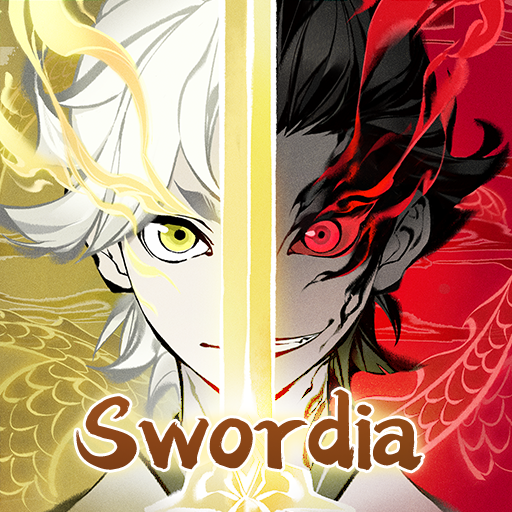Turmoil
Play on PC with BlueStacks – the Android Gaming Platform, trusted by 500M+ gamers.
Page Modified on: Jul 24, 2023
Play Turmoil on PC or Mac
Turmoil is a Casual game developed by LTGAMES GLOBAL. BlueStacks app player is the best platform to play this Android game on your PC or Mac for an immersive gaming experience.
Dive into an epic simulation of the 1800s, a time when crude oil was first discovered on American soil. Express your entrepreneurial skills and business acumen to acquire properties and gain unrestricted access to oil.
Dominate the Old Wild West by forging productive alliances to expand your business reach and boost your sales.
About the Game
Turmoil is a management game designed to engage and train your business mind with its distinctive plot. The game fosters a competitive yet fun environment that allows you to play against other players around the world via multiplayer mode.
Gameplay Overview
The gameplay of this game sets it apart from other simulation games. You can earn money by conducting oil business and triple your wealth by investing in stocks. Asides from making smart money moves, you can test your political abilities by becoming a mayor in this era.
Game Features
- User-friendly interface
- Well-designed graphics and animations
- Seamless navigation
How to Play?
Download Turmoil for free from the Google Play Store or Apple App Store on the BlueStacks app player.
You can also Play Turmoil in your browser on your PC or mobile without downloading. Click and Play instantly!
Play Turmoil on PC. It’s easy to get started.
-
Download and install BlueStacks on your PC
-
Complete Google sign-in to access the Play Store, or do it later
-
Look for Turmoil in the search bar at the top right corner
-
Click to install Turmoil from the search results
-
Complete Google sign-in (if you skipped step 2) to install Turmoil
-
Click the Turmoil icon on the home screen to start playing