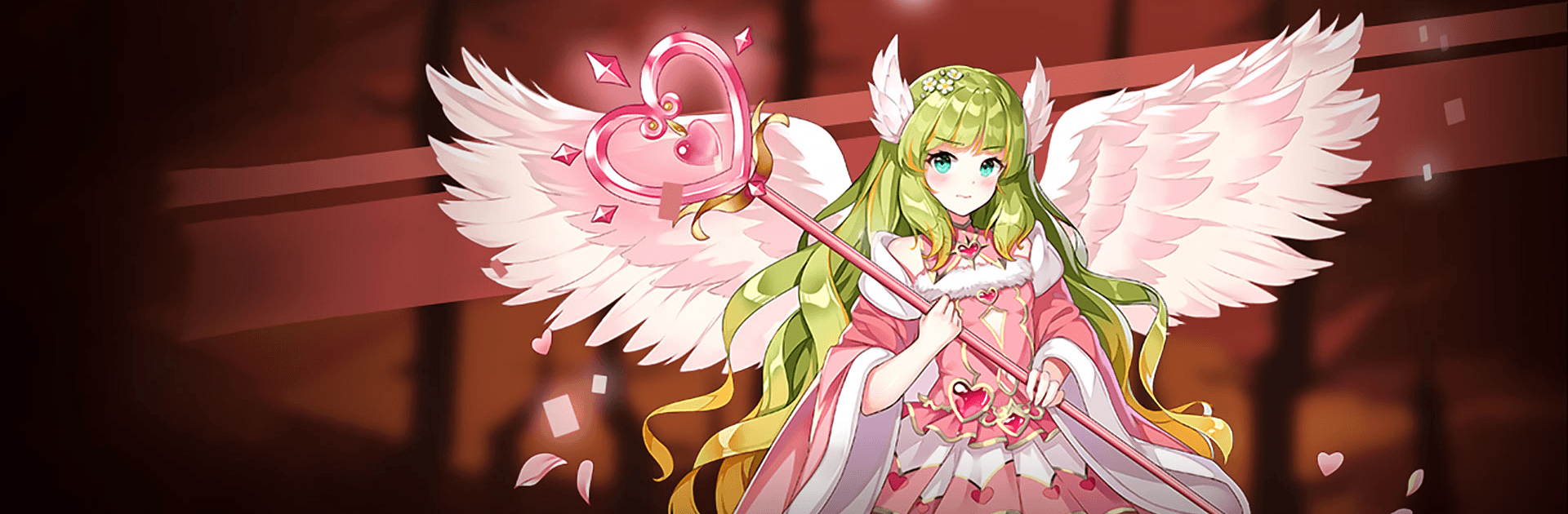

Elona Mobile
Mainkan di PC dengan BlueStacks – platform Game-Game Android, dipercaya oleh lebih dari 500 juta gamer.
Halaman Dimodifikasi Aktif: 17 Okt 2023
Play Elona Mobile on PC or Mac
Elona Mobile is a Role Playing game developed by LTGAMES GLOBAL. BlueStacks app player is the best platform to play this Android game on your PC or Mac for an immersive gaming experience.
Explore a bizarre fantasy world when you play Elona Mobile on PC with BlueStacks. Set forth on an epic adventure and unleash your creative spirit!
This open-world RPG experience features intricate systems that interact to create incredible emergent gameplay. A true RPG experience, Elona Mobile doesn’t have auto controls or easy kills — only pure skill and a joy for exploration will get you through the day.
After your ship is swept up in a violent storm, you wake to find yourself in the dangerous lands of North Tyris. Here you will embark on a grand adventure where you can live the life you want to live — become a peaceful country farmer, a globetrotting pianist, or a famed traveling warrior dead set on vanquishing all evil. Pick from 11 unique races and 10 compelling class types!
Unearth hidden treasures filled with weapons and gear that will make you more powerful than you ever imagined. Sell the things you don’t need to make a quick buck, upgrade your skills and feats, and recruit monsters and NPCs to fight by your side!
Develop your own personality and create a character all your own when you play Elona Mobile on PC with BlueStacks!
Mainkan Elona Mobile di PC Mudah saja memulainya.
-
Unduh dan pasang BlueStacks di PC kamu
-
Selesaikan proses masuk Google untuk mengakses Playstore atau lakukan nanti
-
Cari Elona Mobile di bilah pencarian di pojok kanan atas
-
Klik untuk menginstal Elona Mobile dari hasil pencarian
-
Selesaikan proses masuk Google (jika kamu melewati langkah 2) untuk menginstal Elona Mobile
-
Klik ikon Elona Mobile di layar home untuk membuka gamenya




