
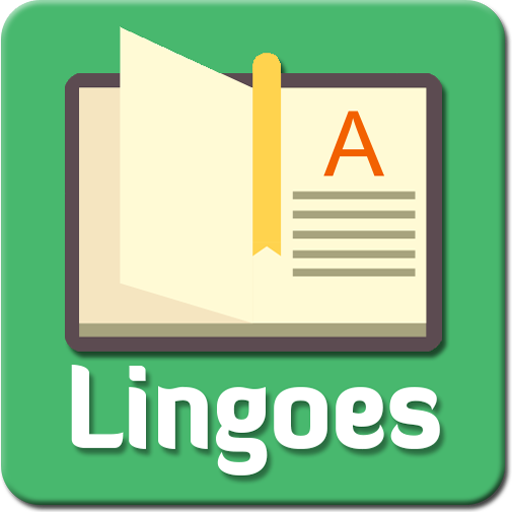
Lingoes Dictionary
Educational | TLApps
5억명 이상의 게이머가 신뢰하는 안드로이드 게임 플랫폼 BlueStacks으로 PC에서 플레이하세요.
Play Lingoes Dictionary on PC
Lingoes is a multi-languages dictionary, it is Offline and Free dictionary. You can import a thousand of Lingoes dictionary(.ld2) with over 80 languages and use many other prominent features. It also support pronunciation from human.
Features:
- Full support Lingoes dictionary file (LD2/LDX) with thousand of free dictionary database.
- Natural Voice Engine: pronunciation audio from human
- Word of The Day: learn popular word everyday
- Tap to Translate: translate a word faster and easier by copy it
- You can look up words easily and quickly even while reading newspaper, email, or document with the Quick Translate Feature. This feature is designed similar to the "Facebook Messenger Chat Head" help users to easily manipulate.
- Word Reminder: it help user learn vocabulary efficiently by send notification about user's words everyday.
- Feature Interactive Pronunciation to help you improve your pronunciation.
- It can manage your dictionaries: import, remove, change priority order, edit dictionary.
- It's fast. It flies when you have a dozen of dictionaries, and can handle hundreds of dictionaries simultaneously fairly well, too.
- The App save your translation history and allow you save your favorite words when you can review your favorite word.
Guide to add more Dictionary:
- First, you need a dictionary database (.ld2 file). You can download from http://goo.gl/BJXs9f or use google to find more.
- Second, go to Dictionary Manager screen and tap "Import" to import new database. Then, choose file from sdcard.
- Third, You need select correct language of the dictionary on Import Dialog to obtain correct pronunciation later.
- Fourth, tap import and waiting a moment.
Features:
- Full support Lingoes dictionary file (LD2/LDX) with thousand of free dictionary database.
- Natural Voice Engine: pronunciation audio from human
- Word of The Day: learn popular word everyday
- Tap to Translate: translate a word faster and easier by copy it
- You can look up words easily and quickly even while reading newspaper, email, or document with the Quick Translate Feature. This feature is designed similar to the "Facebook Messenger Chat Head" help users to easily manipulate.
- Word Reminder: it help user learn vocabulary efficiently by send notification about user's words everyday.
- Feature Interactive Pronunciation to help you improve your pronunciation.
- It can manage your dictionaries: import, remove, change priority order, edit dictionary.
- It's fast. It flies when you have a dozen of dictionaries, and can handle hundreds of dictionaries simultaneously fairly well, too.
- The App save your translation history and allow you save your favorite words when you can review your favorite word.
Guide to add more Dictionary:
- First, you need a dictionary database (.ld2 file). You can download from http://goo.gl/BJXs9f or use google to find more.
- Second, go to Dictionary Manager screen and tap "Import" to import new database. Then, choose file from sdcard.
- Third, You need select correct language of the dictionary on Import Dialog to obtain correct pronunciation later.
- Fourth, tap import and waiting a moment.
PC에서 Lingoes Dictionary 플레이해보세요.
-
BlueStacks 다운로드하고 설치
-
Google Play 스토어에 로그인 하기(나중에 진행가능)
-
오른쪽 상단 코너에 Lingoes Dictionary 검색
-
검색 결과 중 Lingoes Dictionary 선택하여 설치
-
구글 로그인 진행(만약 2단계를 지나갔을 경우) 후 Lingoes Dictionary 설치
-
메인 홈화면에서 Lingoes Dictionary 선택하여 실행



