
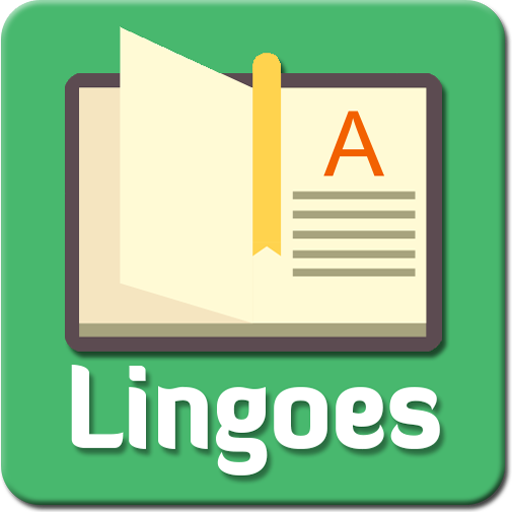
Lingoes Dictionary
Educational | TLApps
在電腦上使用BlueStacks –受到5億以上的遊戲玩家所信任的Android遊戲平台。
Play Lingoes Dictionary on PC
Lingoes is a multi-languages dictionary, it is Offline and Free dictionary. You can import a thousand of Lingoes dictionary(.ld2) with over 80 languages and use many other prominent features. It also support pronunciation from human.
Features:
- Full support Lingoes dictionary file (LD2/LDX) with thousand of free dictionary database.
- Natural Voice Engine: pronunciation audio from human
- Word of The Day: learn popular word everyday
- Tap to Translate: translate a word faster and easier by copy it
- You can look up words easily and quickly even while reading newspaper, email, or document with the Quick Translate Feature. This feature is designed similar to the "Facebook Messenger Chat Head" help users to easily manipulate.
- Word Reminder: it help user learn vocabulary efficiently by send notification about user's words everyday.
- Feature Interactive Pronunciation to help you improve your pronunciation.
- It can manage your dictionaries: import, remove, change priority order, edit dictionary.
- It's fast. It flies when you have a dozen of dictionaries, and can handle hundreds of dictionaries simultaneously fairly well, too.
- The App save your translation history and allow you save your favorite words when you can review your favorite word.
Guide to add more Dictionary:
- First, you need a dictionary database (.ld2 file). You can download from http://goo.gl/BJXs9f or use google to find more.
- Second, go to Dictionary Manager screen and tap "Import" to import new database. Then, choose file from sdcard.
- Third, You need select correct language of the dictionary on Import Dialog to obtain correct pronunciation later.
- Fourth, tap import and waiting a moment.
Features:
- Full support Lingoes dictionary file (LD2/LDX) with thousand of free dictionary database.
- Natural Voice Engine: pronunciation audio from human
- Word of The Day: learn popular word everyday
- Tap to Translate: translate a word faster and easier by copy it
- You can look up words easily and quickly even while reading newspaper, email, or document with the Quick Translate Feature. This feature is designed similar to the "Facebook Messenger Chat Head" help users to easily manipulate.
- Word Reminder: it help user learn vocabulary efficiently by send notification about user's words everyday.
- Feature Interactive Pronunciation to help you improve your pronunciation.
- It can manage your dictionaries: import, remove, change priority order, edit dictionary.
- It's fast. It flies when you have a dozen of dictionaries, and can handle hundreds of dictionaries simultaneously fairly well, too.
- The App save your translation history and allow you save your favorite words when you can review your favorite word.
Guide to add more Dictionary:
- First, you need a dictionary database (.ld2 file). You can download from http://goo.gl/BJXs9f or use google to find more.
- Second, go to Dictionary Manager screen and tap "Import" to import new database. Then, choose file from sdcard.
- Third, You need select correct language of the dictionary on Import Dialog to obtain correct pronunciation later.
- Fourth, tap import and waiting a moment.
在電腦上遊玩Lingoes Dictionary . 輕易上手.
-
在您的電腦上下載並安裝BlueStacks
-
完成Google登入後即可訪問Play商店,或等你需要訪問Play商店十再登入
-
在右上角的搜索欄中尋找 Lingoes Dictionary
-
點擊以從搜索結果中安裝 Lingoes Dictionary
-
完成Google登入(如果您跳過了步驟2),以安裝 Lingoes Dictionary
-
在首頁畫面中點擊 Lingoes Dictionary 圖標來啟動遊戲



