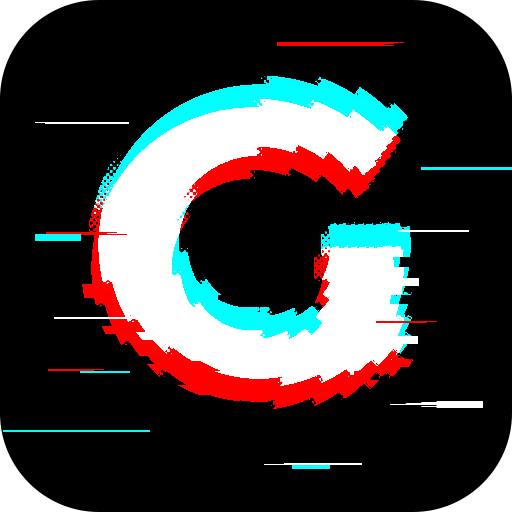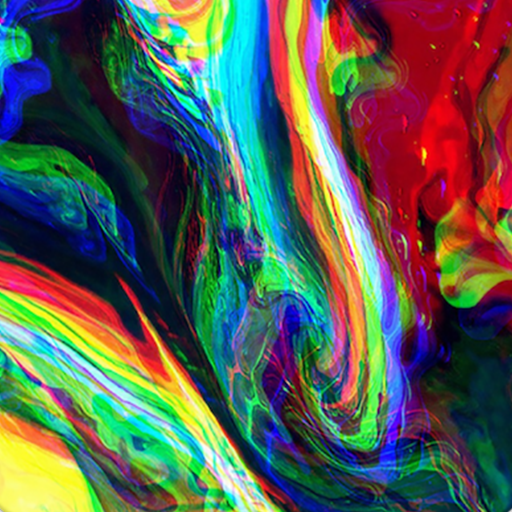Glitch! (glitch4ndroid)
Spiele auf dem PC mit BlueStacks - der Android-Gaming-Plattform, der über 500 Millionen Spieler vertrauen.
Seite geändert am: 24. Januar 2020
Play Glitch! (glitch4ndroid) on PC
Photo editing app that allow you to quickly generate random and real glitch in your picture without using photoshop or computer!
Upload photos from camera or gallery, edit with multiple effect and filters.
Save your artwork or share it with everyone.
Become a digital artist, create real and completely random glitch, to add that "nerd" touch to your pictures!
Imperfection creates uniqueness out of diversity.
By changing the paradigm, that which standardisation views as an error, to the free thinker becomes the unexpected source of a new beauty.
- Gaetano Pesce, Italian sculptor, designer and architect
Social
♥ http://glitch4ndroid.tumblr.com
♥ http://www.facebook.com/GlitchApp
♥ http://instagram.com/glitch4ndroid/
----- HOW TO USE -----
You can simply swipe several times the image with your finger in X and Y coordinates for generate errors in your picture.
• Touching the screen on the BOTTOM-LEFT you'll have your original picture
• Swiping on the TOP-RIGHT you'll increase number of errors
• Change resolution and image quality for generate stunning combination of glitch!
• Try different effects ( VHS scanlines, 3D, Window Lag, Pixel, Wave, Hacker, Triangol)
• Make Mp4 or GIF animations and share it via Whatsapp, Facebook or Instagram
• Hashtag #Glitch4ndroid
----- LEARN MORE -----
In several usages in information technology, the therm "glitch" is a systematic error, typically found in an electronic or computing device.
This bugs, usually keep devices from completing their main function properly
----- WHAT IS THE INSPIRATION -----
Just like doors of perception, glitches are everywhere and all around us, even if you can't perceive them:
lagged digital decoder signal, TV screens in metro, broken DVD players, bad mp3s or old and damaged SD cards.
Thanks to cyberpunk and sci-fi movies, this concept created and evolved in subcultures and music influences.
Spiele Glitch! (glitch4ndroid) auf dem PC. Der Einstieg ist einfach.
-
Lade BlueStacks herunter und installiere es auf deinem PC
-
Schließe die Google-Anmeldung ab, um auf den Play Store zuzugreifen, oder mache es später
-
Suche in der Suchleiste oben rechts nach Glitch! (glitch4ndroid)
-
Klicke hier, um Glitch! (glitch4ndroid) aus den Suchergebnissen zu installieren
-
Schließe die Google-Anmeldung ab (wenn du Schritt 2 übersprungen hast), um Glitch! (glitch4ndroid) zu installieren.
-
Klicke auf dem Startbildschirm auf das Glitch! (glitch4ndroid) Symbol, um mit dem Spielen zu beginnen