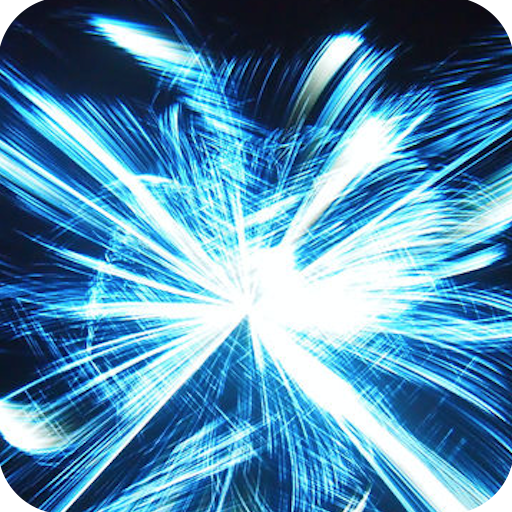Electric Mandala
맞춤 설정 | Lucent Visions
5억명 이상의 게이머가 신뢰하는 안드로이드 게임 플랫폼 BlueStacks으로 PC에서 플레이하세요.
Play Electric Mandala on PC
Delight your eyes with a trip though a mesmerizing world of constantly shifting symmetry! Watch as hypnotic shapes and psychedelic colors dance across the screen! Electric Mandala live wallpaper combines simple shapes to create complex and beautiful patterns. It's also completely customizable, allowing you to perfectly tailor each theme to your taste. You can even add your own images to the background! Don't have time to mess with all of the settings? Choose from one of 15 beautiful presets!
Quality Guarantee: If for any reason you are unsatisfied with this app, please email me, and I will gladly refund your purchase.
**IMPORTANT** Live wallpapers will not show up with your other apps. To apply it, press and hold a place on your current background until a menu appears then select Wallpapers > Live Wallpapers, and select it from the list.
Quality Guarantee: If for any reason you are unsatisfied with this app, please email me, and I will gladly refund your purchase.
**IMPORTANT** Live wallpapers will not show up with your other apps. To apply it, press and hold a place on your current background until a menu appears then select Wallpapers > Live Wallpapers, and select it from the list.
PC에서 Electric Mandala 플레이해보세요.
-
BlueStacks 다운로드하고 설치
-
Google Play 스토어에 로그인 하기(나중에 진행가능)
-
오른쪽 상단 코너에 Electric Mandala 검색
-
검색 결과 중 Electric Mandala 선택하여 설치
-
구글 로그인 진행(만약 2단계를 지나갔을 경우) 후 Electric Mandala 설치
-
메인 홈화면에서 Electric Mandala 선택하여 실행