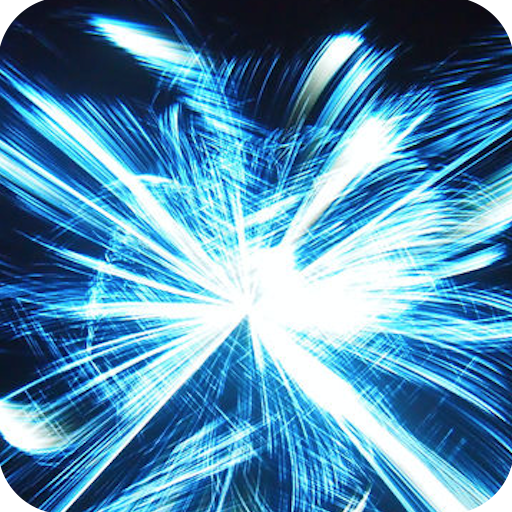Electric Mandala
个性化 | Lucent Visions
在電腦上使用BlueStacks –受到5億以上的遊戲玩家所信任的Android遊戲平台。
Play Electric Mandala on PC
Delight your eyes with a trip though a mesmerizing world of constantly shifting symmetry! Watch as hypnotic shapes and psychedelic colors dance across the screen! Electric Mandala live wallpaper combines simple shapes to create complex and beautiful patterns. It's also completely customizable, allowing you to perfectly tailor each theme to your taste. You can even add your own images to the background! Don't have time to mess with all of the settings? Choose from one of 15 beautiful presets!
Quality Guarantee: If for any reason you are unsatisfied with this app, please email me, and I will gladly refund your purchase.
**IMPORTANT** Live wallpapers will not show up with your other apps. To apply it, press and hold a place on your current background until a menu appears then select Wallpapers > Live Wallpapers, and select it from the list.
Quality Guarantee: If for any reason you are unsatisfied with this app, please email me, and I will gladly refund your purchase.
**IMPORTANT** Live wallpapers will not show up with your other apps. To apply it, press and hold a place on your current background until a menu appears then select Wallpapers > Live Wallpapers, and select it from the list.
在電腦上遊玩Electric Mandala . 輕易上手.
-
在您的電腦上下載並安裝BlueStacks
-
完成Google登入後即可訪問Play商店,或等你需要訪問Play商店十再登入
-
在右上角的搜索欄中尋找 Electric Mandala
-
點擊以從搜索結果中安裝 Electric Mandala
-
完成Google登入(如果您跳過了步驟2),以安裝 Electric Mandala
-
在首頁畫面中點擊 Electric Mandala 圖標來啟動遊戲