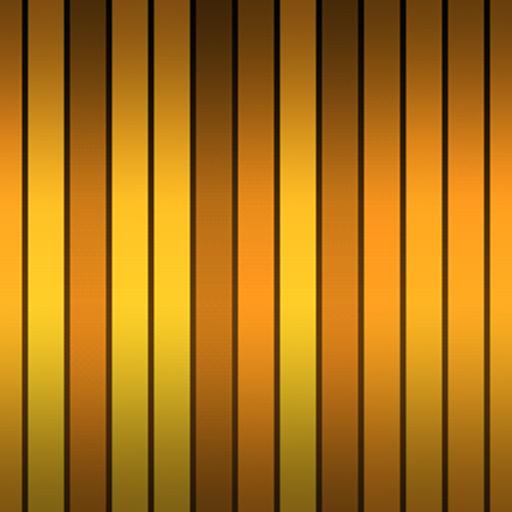Northern Lights (Aurora)
500M + oyuncunun güvendiği Android Oyun Platformu, BlueStacks ile PC'de oynayın.
Sayfa Değiştirilme tarihi: 24 Aralık 2016
Play Northern Lights (Aurora) on PC
NEW 2016 HOLIDAY FEATURES:
Now you can add some holiday spirit to your favorite live wallpaper with the latest upgrade for the Forest and Cabin backgrounds! Add ornamental lights to the exterior of the cabin and/or decorate the forest trees with holiday lights. Both backgrounds will appear in higher resolution, guaranteeing a great viewing experience.
Quality Guarantee: If for any reason you are unsatisfied with this app, please email me, and I will gladly refund your purchase.
**IMPORTANT** Live wallpapers will not show up with your other apps. To apply it, press and hold a place on your current background until a menu appears then select Wallpapers > Live Wallpapers, and select it from the list.
Northern Lights (Aurora) oyununu PC'de oyna. Başlamak çok kolay.
-
BlueStacks'i PC'nize İndirin ve Yükleyin
-
Play Store'a erişmek için Google girişi yapın ya da daha sonraya bırakın.
-
Sağ üst köşeye Northern Lights (Aurora) yazarak arayın.
-
Northern Lights (Aurora) uygulamasını arama sonuçlarından indirmek için tıklayın.
-
(iEğer Adım 2'yi atladıysanız) Northern Lights (Aurora) uygulamasını yüklemek için Google'a giriş yapın.
-
Oynatmaya başlatmak için ekrandaki Northern Lights (Aurora) ikonuna tıklayın.