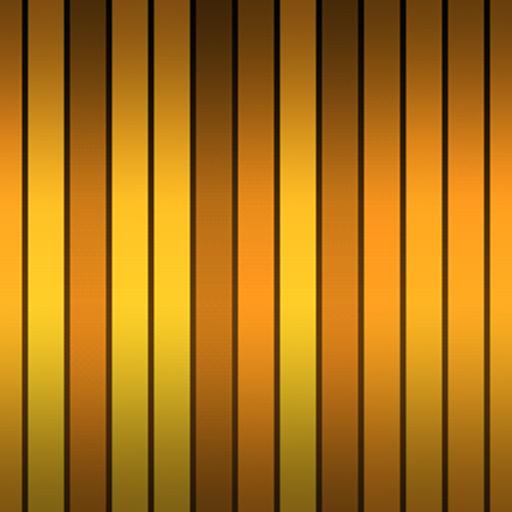Northern Lights (Aurora)
Chơi trên PC với BlueStacks - Nền tảng chơi game Android, được hơn 500 triệu game thủ tin tưởng.
Trang đã được sửa đổi vào: 24 tháng 12, 2016
Play Northern Lights (Aurora) on PC
NEW 2016 HOLIDAY FEATURES:
Now you can add some holiday spirit to your favorite live wallpaper with the latest upgrade for the Forest and Cabin backgrounds! Add ornamental lights to the exterior of the cabin and/or decorate the forest trees with holiday lights. Both backgrounds will appear in higher resolution, guaranteeing a great viewing experience.
Quality Guarantee: If for any reason you are unsatisfied with this app, please email me, and I will gladly refund your purchase.
**IMPORTANT** Live wallpapers will not show up with your other apps. To apply it, press and hold a place on your current background until a menu appears then select Wallpapers > Live Wallpapers, and select it from the list.
Chơi Northern Lights (Aurora) trên PC. Rất dễ để bắt đầu
-
Tải và cài đặt BlueStacks trên máy của bạn
-
Hoàn tất đăng nhập vào Google để đến PlayStore, hoặc thực hiện sau
-
Tìm Northern Lights (Aurora) trên thanh tìm kiếm ở góc phải màn hình
-
Nhấn vào để cài đặt Northern Lights (Aurora) trong danh sách kết quả tìm kiếm
-
Hoàn tất đăng nhập Google (nếu bạn chưa làm bước 2) để cài đặt Northern Lights (Aurora)
-
Nhấn vào icon Northern Lights (Aurora) tại màn hình chính để bắt đầu chơi