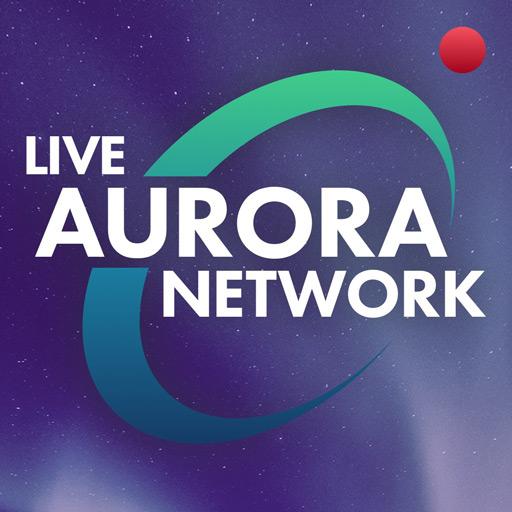Northern Lights FREE (Aurora)
Spiele auf dem PC mit BlueStacks - der Android-Gaming-Plattform, der über 500 Millionen Spieler vertrauen.
Seite geändert am: 24. Dezember 2016
Play Northern Lights FREE (Aurora) on PC
This FREE VERSION includes one unique background. For additional backgrounds, download the FULL VERSION where you can select one of several different background locations to watch the lights from:
*A secluded lake
*A moonlit icescape
*A cozy cabin
NEW 2016 HOLIDAY FEATURE:
Now you can add some holiday spirit to your favorite live wallpaper with the latest upgrade for the Forest background! Decorate the trees with holiday lights to set the forest aglow with holiday cheer!
Quality Guarantee: If for any reason you experience an issue with the app, please email me for support.
**IMPORTANT** Live wallpapers will not show up with your other apps. To apply it, press and hold a place on your current background until a menu appears then select Wallpapers > Live Wallpapers, and select it from the list.
Spiele Northern Lights FREE (Aurora) auf dem PC. Der Einstieg ist einfach.
-
Lade BlueStacks herunter und installiere es auf deinem PC
-
Schließe die Google-Anmeldung ab, um auf den Play Store zuzugreifen, oder mache es später
-
Suche in der Suchleiste oben rechts nach Northern Lights FREE (Aurora)
-
Klicke hier, um Northern Lights FREE (Aurora) aus den Suchergebnissen zu installieren
-
Schließe die Google-Anmeldung ab (wenn du Schritt 2 übersprungen hast), um Northern Lights FREE (Aurora) zu installieren.
-
Klicke auf dem Startbildschirm auf das Northern Lights FREE (Aurora) Symbol, um mit dem Spielen zu beginnen